It's not just about money. That one like this likely has RTL8371 inside it, with 2.5g phys for each port. ~6.5W without anything connected, and additional ~1.5-1.7W per port if connected. For me, thats too much heat unfortunately.FWIW, I bought this one from Amazon for not much more money really. https://www.amazon.com/gp/product/B0BLMPFWD8/ref=ppx_yo_dt_b_search_asin_title?ie=UTF8&th=1
Works really well. I love it.
Cheap 8 * 2.5Gbit Managed Switches
- Thread starter dantkt0
- Start date
Notice: Page may contain affiliate links for which we may earn a small commission through services like Amazon Affiliates or Skimlinks.
The managed switch being sold by Xike (brand Seeker) has low power consumption, similar to the unmanaged 8+1 switches that were reviewed by STH. I currently have all 9 ports connected (most are <6 ft connections in length with one 50 ft connection on a 2.5 Gbps port)
-SFP+ RJ45 at 10 Gbps
-3 connections at 2.5 Gbps
-5 connections at 1 Gbps
A energy monitoring smart plug measures power consumption at 8.5-8.6W. If you don't need to use the SFP port, then power consumption drops quite a bit as using it at 10 Gbps is a (relative) power hog. With no module installed power consumption is just 5.4-5.5W and about 6W with the module plugged into the switch but not connected to anything else. Three 1 Gbps connections increase power consumption by about 1W, while each 2.5 Gbps connection adds about 0.7W.
-SFP+ RJ45 at 10 Gbps
-3 connections at 2.5 Gbps
-5 connections at 1 Gbps
A energy monitoring smart plug measures power consumption at 8.5-8.6W. If you don't need to use the SFP port, then power consumption drops quite a bit as using it at 10 Gbps is a (relative) power hog. With no module installed power consumption is just 5.4-5.5W and about 6W with the module plugged into the switch but not connected to anything else. Three 1 Gbps connections increase power consumption by about 1W, while each 2.5 Gbps connection adds about 0.7W.
Great that sounds good. I think that Horaco en Xike are basically the same thing. As are the unmanaged ones. The webinterface I saw on the photo looks identical.The managed switch being sold by Xike (brand Seeker) has low power consumption, similar to the unmanaged 8+1 switches that were reviewed by STH. I currently have all 9 ports connected (most are <6 ft connections in length with one 50 ft connection on a 2.5 Gbps port)
-SFP+ RJ45 at 10 Gbps
-3 connections at 2.5 Gbps
-5 connections at 1 Gbps
A energy monitoring smart plug measures power consumption at 8.5-8.6W. If you don't need to use the SFP port, then power consumption drops quite a bit as using it at 10 Gbps is a (relative) power hog. With no module installed power consumption is just 5.4-5.5W and about 6W with the module plugged into the switch but not connected to anything else. Three 1 Gbps connections increase power consumption by about 1W, while each 2.5 Gbps connection adds about 0.7W.
Finally got a chance to get it all set up, and hooked up Mokerlink 2.5G dumb switch to the 10G port with a DAC. Everything seems to work as expected. iperf test between devices seems to max out the 2.5Gbps link.
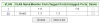
VLAN 20 is for my Guest Wi-Fi network. Port 1 goes to my OPNSense firewall box and port 3 goes to the Asus GT-AXE11000 router (in AP mode).
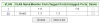
VLAN 20 is for my Guest Wi-Fi network. Port 1 goes to my OPNSense firewall box and port 3 goes to the Asus GT-AXE11000 router (in AP mode).
hello, I bought the model ZX-SWTGW218AS from ali (~106 euro), arrived yesterday and testing it.
I see in idle fluctuating between 2W and 2.9W but staying more on 2W (but not configured).
With only 1G port, it's ~3.4W stable.
I've added the screenshot of all the pages of the webui if someone is interested.
Also, I've asked for SNMP support and the vendor is saying that is available but it's not present in the webui.
another info: configuration export is a binary file "switch_cfg.bin"
I see in idle fluctuating between 2W and 2.9W but staying more on 2W (but not configured).
With only 1G port, it's ~3.4W stable.
I've added the screenshot of all the pages of the webui if someone is interested.
Also, I've asked for SNMP support and the vendor is saying that is available but it's not present in the webui.
another info: configuration export is a binary file "switch_cfg.bin"
Attachments
-
28.6 KB Views: 117
-
68.7 KB Views: 118
-
65.7 KB Views: 104
-
96 KB Views: 98
-
112.6 KB Views: 91
-
70.7 KB Views: 90
-
93.2 KB Views: 86
-
87.2 KB Views: 75
-
73.8 KB Views: 67
-
93.1 KB Views: 70
-
108.3 KB Views: 69
-
159.8 KB Views: 68
-
78.6 KB Views: 64
-
84.1 KB Views: 59
-
84.2 KB Views: 60
-
91.1 KB Views: 60
-
125.2 KB Views: 60
-
75.6 KB Views: 58
-
73.4 KB Views: 55
-
98.3 KB Views: 55
-
62.7 KB Views: 51
-
70.8 KB Views: 57
-
106.8 KB Views: 60
-
84.7 KB Views: 58
-
60.5 KB Views: 53
-
67.4 KB Views: 51
-
57.3 KB Views: 53
-
59.6 KB Views: 57
-
67.2 KB Views: 93
-
242.6 KB Views: 107
Last edited:
Here the manual and the answer from vendor
Attachments
-
922.4 KB Views: 150
-
67.1 KB Views: 115
tried nmap for all ports but only tcp/80 is open.
tried also navigating on the webui cgis trying to guess hidden pages (found nothing ).
).
as for monitoring stuff, no SNMP and I asked again directly HORACO about it, let's see what they are answering ...
for now, the only way to monitor ports is fetching page http://<switch-IP>/port.cgi?page=stats and parse the output
tried also navigating on the webui cgis trying to guess hidden pages (found nothing
as for monitoring stuff, no SNMP and I asked again directly HORACO about it, let's see what they are answering ...
for now, the only way to monitor ports is fetching page http://<switch-IP>/port.cgi?page=stats and parse the output
Attachments
-
122.5 KB Views: 97
I bought the Xikestor Seeker, I seem to have a lower idle. 0.7 watt without anything attached. Are you on 230V or 110V?hello, I bought the model ZX-SWTGW218AS from ali (~106 euro), arrived yesterday and testing it.
I see in idle fluctuating between 2W and 2.9W but staying more on 2W (but not configured).
With only 1G port, it's ~3.4W stable.
I've added the screenshot of all the pages of the webui if someone is interested.
Also, I've asked for SNMP support and the vendor is saying that is available but it's not present in the webui.
another info: configuration export is a binary file "switch_cfg.bin"
I'm on 230V. so about the Xikestor Seeker, can you check if the webui is the same or there are extra pages?I bought the Xikestor Seeker, I seem to have a lower idle. 0.7 watt without anything attached. Are you on 230V or 110V?
edit: new answer from horaco. probably we'll not see any new firmware, or at least no new feature added.
Attachments
-
37 KB Views: 78
Last edited:
If you are interested, I wrote a simple prometheus-exporter for this switch
GitHub - pvelati/cheap-switch-exporter: Prometheus Exporter for cheap switch boxes without SNMP
For now it seems the only way to get some info from this device.
Getting the port statistics as a metric, like that.
GitHub - pvelati/cheap-switch-exporter: Prometheus Exporter for cheap switch boxes without SNMP
For now it seems the only way to get some info from this device.
Getting the port statistics as a metric, like that.
Code:
# HELP port_link_status Link status of the port
# TYPE port_link_status gauge
port_link_status{port="Port 1"} 0
port_link_status{port="Port 2"} 1
port_link_status{port="Port 3"} 1
port_link_status{port="Port 4"} 1
port_link_status{port="Port 5"} 1
port_link_status{port="Port 6"} 1
port_link_status{port="Port 7"} 0
port_link_status{port="Port 8"} 1
port_link_status{port="Port 9"} 0
# HELP port_rx_bad_pkt Number of bad packets received on the port
# TYPE port_rx_bad_pkt gauge
port_rx_bad_pkt{port="Port 1"} 0
port_rx_bad_pkt{port="Port 2"} 0
port_rx_bad_pkt{port="Port 3"} 0
port_rx_bad_pkt{port="Port 4"} 0
port_rx_bad_pkt{port="Port 5"} 0
port_rx_bad_pkt{port="Port 6"} 0
port_rx_bad_pkt{port="Port 7"} 0
port_rx_bad_pkt{port="Port 8"} 0
port_rx_bad_pkt{port="Port 9"} 0
# HELP port_rx_good_pkt Number of good packets received on the port
# TYPE port_rx_good_pkt gauge
port_rx_good_pkt{port="Port 1"} 0
port_rx_good_pkt{port="Port 2"} 451409
port_rx_good_pkt{port="Port 3"} 3.668092e+06
port_rx_good_pkt{port="Port 4"} 171471
port_rx_good_pkt{port="Port 5"} 678698
port_rx_good_pkt{port="Port 6"} 4.02573e+06
port_rx_good_pkt{port="Port 7"} 0
port_rx_good_pkt{port="Port 8"} 79954
port_rx_good_pkt{port="Port 9"} 0
# HELP port_state State of the port
# TYPE port_state gauge
port_state{port="Port 1"} 0
port_state{port="Port 2"} 0
port_state{port="Port 3"} 0
port_state{port="Port 4"} 0
port_state{port="Port 5"} 0
port_state{port="Port 6"} 0
port_state{port="Port 7"} 0
port_state{port="Port 8"} 0
port_state{port="Port 9"} 0
# HELP port_tx_bad_pkt Number of bad packets transmitted on the port
# TYPE port_tx_bad_pkt gauge
port_tx_bad_pkt{port="Port 1"} 0
port_tx_bad_pkt{port="Port 2"} 0
port_tx_bad_pkt{port="Port 3"} 0
port_tx_bad_pkt{port="Port 4"} 0
port_tx_bad_pkt{port="Port 5"} 0
port_tx_bad_pkt{port="Port 6"} 0
port_tx_bad_pkt{port="Port 7"} 0
port_tx_bad_pkt{port="Port 8"} 0
port_tx_bad_pkt{port="Port 9"} 0
# HELP port_tx_good_pkt Number of good packets transmitted on the port
# TYPE port_tx_good_pkt gauge
port_tx_good_pkt{port="Port 1"} 0
port_tx_good_pkt{port="Port 2"} 1.403592e+06
port_tx_good_pkt{port="Port 3"} 2.730404e+06
port_tx_good_pkt{port="Port 4"} 30096
port_tx_good_pkt{port="Port 5"} 2.484209e+06
port_tx_good_pkt{port="Port 6"} 1.819353e+06
port_tx_good_pkt{port="Port 7"} 0
port_tx_good_pkt{port="Port 8"} 634777
port_tx_good_pkt{port="Port 9"} 0Another update, testing the bonding/teaming of 2 interfaces.
unfortunately the switch does not support LACP (802.3ad) and the only bond-mode supported is balance-xor.
It's possible to create only 2 trunk groups with minimum 2 ports and maximum 4.
tried this conf on a proxmox machine and it's working fine (see photo of iperf)
unfortunately the switch does not support LACP (802.3ad) and the only bond-mode supported is balance-xor.
It's possible to create only 2 trunk groups with minimum 2 ports and maximum 4.
tried this conf on a proxmox machine and it's working fine (see photo of iperf)
Code:
iface eth0 inet manual
bond-master bond0
iface eth1 inet manual
bond-master bond0
auto bond0
iface bond0 inet manual
bond-slaves eth0 eth1
bond-mode balance-xor
bond-miimon 100
bond-downdelay 200
bond-updelay 200
bond-xmit-hash-policy layer3+4
auto vmbr0
iface vmbr0 inet static
bridge-ports bond0
address X.X.X.200/24
gateway X.X.X.1
bridge-stp off
bridge-fd 0Attachments
-
117.7 KB Views: 95
-
11.8 KB Views: 106
-
120.4 KB Views: 106
Actually you can order a sample for $105
If I really needed 4x10G I might be tempted at $105 + shipping, but If I could live with 2x10G the new Mikrotik offers 8x2.5G and 2x10G and can be found for < $200

CRS310-8G+2S+IN | MikroTik
Take advantage of the blazing fast 2.5/10 Gigabit combo and upgrade your workspace! This switch can utilize the full potential of RouterOS v7: run VLANs, Jumbo frames, link aggregation, ACL rules, and so much more!
[update]
the $105 sample option is gone
Last edited:
Nah I would not count on that. Still the same price as I thoughtActually you can order a sample for $105
or buy it on amazon for $280
If I really need 4x10G I might be tempted, but the new Mikrotik also offers 8x2.5G and 2x10G

CRS310-8G+2S+IN | MikroTik
Take advantage of the blazing fast 2.5/10 Gigabit combo and upgrade your workspace! This switch can utilize the full potential of RouterOS v7: run VLANs, Jumbo frames, link aggregation, ACL rules, and so much more!mikrotik.com
Yes, they usually use a version of the reference software from Realtek or something like that, depending on the switch platform used. I found some hidden menus in the software running on my managed Hasivo switch which were used to set the OEM customizations.I was wondering, many of these low, low end managed switches seem to have the same software, anyone manage to find a copy, or decompile?
Do you know of any active projects to modify/maintain an open source version of the software for these switches? I see that openWRT has done some work, but I don't think that installing openWRT on these is a great way to go. What would be nice is that if we buy from some relatively unknown brand we could have some confidence that buggs/issues could be addressed and an open source project could fill that role.Yes, they usually use a version of the reference software from Realtek or something like that, depending on the switch platform used. I found some hidden menus in the software running on my managed Hasivo switch which were used to set the OEM customizations.
Unfortunately I don't, no. OpenWrt is the only project where I've seen this being worked on.Do you know of any active projects to modify/maintain an open source version of the software for these switches? I see that openWRT has done some work, but I don't think that installing openWRT on these is a great way to go. What would be nice is that if we buy from some relatively unknown brand we could have some confidence that buggs/issues could be addressed and an open source project could fill that role.
I agree that it would be awesome to see a project like that though.




































