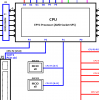I'm still using an X79 as my daily driver and I think it's time to upgrade.
I'm going with HEDT because I want to have enough PCIe lanes for GPU + 40GbE (with future 100GbE) + several U.2/U.3 drives + whatever random expansion cards I might feel like in the future. Since I plan to use 2.5" NVMe drives, it would be nice if there were onboard connectors (Gen4 or Gen5). My use case is both development things (compiling + testing, want fast disks + lots of RAM + lots of cores) and gaming (want good single threaded performance).
In no particular order,
First contender: Supermicro H13SRA-F
Pros:
Second contender: ASUS Pro WS TRX50-SAGE WIFI
Pros:
Cons:
Third: GIGABYTE TRX50 AERO D
Pros:
Fourth: ASRock TRX50 WS
Pros:
Based on this, I'm leaning towards the ASRock, but wondering if anyone has tried any of these boards.
Rest of build plan so far:
I'm going with HEDT because I want to have enough PCIe lanes for GPU + 40GbE (with future 100GbE) + several U.2/U.3 drives + whatever random expansion cards I might feel like in the future. Since I plan to use 2.5" NVMe drives, it would be nice if there were onboard connectors (Gen4 or Gen5). My use case is both development things (compiling + testing, want fast disks + lots of RAM + lots of cores) and gaming (want good single threaded performance).
In no particular order,
First contender: Supermicro H13SRA-F
Pros:
- Generally positive experiences with Supermicro
- Has a Gen4x8 MCIO connector on-board
- Built-in IPMI
- Generally no-frills
- VRM heatsinks look pathetic compared to other options. Maybe it's expecting forced airflow, or maybe it's just not built for OCing.
- MCIO connector will get bottlenecked because it's chipset lanes, and the chipset only connects to the CPU with Gen4x4
- Expensive ($899)
Second contender: ASUS Pro WS TRX50-SAGE WIFI
Pros:
- Not as much experience with ASUS, but has been okay in my experience
- Excellent VRM and VRM heatsinks
Cons:
- Expensive ($899)
- Paying for lots of things I don't need (wifi, dual PSU support, 10gbe and 2.5gbe onboard)
- Only a single SlimSAS x4 NVMe port, so I'd need to also put a retimer card on it (another ~$100)
Third: GIGABYTE TRX50 AERO D
Pros:
- Lower price ($599)
- Decent VRMs
- Haven't had great experiences with Gigabyte
- No onboard SlimSAS or MCIO for 2.5" NVMes
- As with the ASUS, paying for things I don't need (wifi, 10gbe, 2.5gbe)
- Barely any PCIe slots - one for GPU, one for networking, one for NVMe retimer, nothing left for future expansion
Fourth: ASRock TRX50 WS
Pros:
- Not the least expensive, but still a good price ($699)
- Best 2.5" NVMe options - 2 SlimSAS Gen4x4, and one MCIO Gen5x4
- The SlimSAS and MCIO are CPU lanes - no chipset bottleneck
- VRM fans
- I have blown up VRMs on ASRock boards with only moderate overclocks. I trust this thing to OC about as far as I can throw it.
Based on this, I'm leaning towards the ASRock, but wondering if anyone has tried any of these boards.
Rest of build plan so far:
- Lian-Li O11 Dynamic XL
- ??? TRX50 motherboard
- Threadripper 7960X
- ??? RAM (probably 4x16GB or 4x32GB - how important is RAM frequency on these?)
- Re-using my GPU for the time being
- Re-using 2x 3.84TB CD6 Gen4x4 U.3 drives
- Custom loop watercooling (CPU for now, will water cool next GPU as well).
- MSI MPG A850G