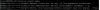Title says it all folks. I have this issue where Xeon D 10Gb drivers are not working on a specific build of CentOS and I need to get it working with a Kernel Module. I'm banging my head against the desk here.
I need to compile and run the makefile on the same machine. Problem is everything I do to get the Development Tools installed will not find the kernel-devel on the repositories..not sure why.
I'm quite the newbie at Linux but willing to learn. If someone would be willing to help, that would be awesome.
Thanks!
I need to compile and run the makefile on the same machine. Problem is everything I do to get the Development Tools installed will not find the kernel-devel on the repositories..not sure why.
I'm quite the newbie at Linux but willing to learn. If someone would be willing to help, that would be awesome.
Thanks!