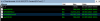Getting stuck here:
It returns
and eventually
Is the flash going bad? Anything I can do?
*edit* Copying from USB instead of TFTP worked. I don't know why, as TFTP for everything up to that point worked.
Code:
copy tftp flash 192.168.1.8 ICX7xxx/SPR08095mufi.bin primary
erase flash secondary
reload
Code:
Error: copy tftp operation is in progress. Please try again.
Code:
ERROR::: Flash access is going on for more than 30 mins... Resetting it*edit* Copying from USB instead of TFTP worked. I don't know why, as TFTP for everything up to that point worked.
Last edited: