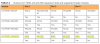Maybe I'm missing something but don't you have to enable inline power on 1/1/12 in the 7150?When I plug in a ip cam onto 1/1/12 on the 7150 , i cannot get to the web UI , and the light on the switch port is orange (not yellow on the other switch ports). I plug the same IP cam into a port in the 6450 ( which is untagged to vlan 80) , it works as it should.
here's your config portion for the 6450 above
Code:
!
interface ethernet 1/1/12
inline power
!If you are using the gui on the 7150 I believe there is a tickbox to turn on power for a port. that should be reflected in the config (or running) after you do it in the gui.
edit - I'm making an assumption that your IP cam is drawing power from the switch...
edit - second assumption when you say "I cannot get to the web UI" - I am going with web ui of the cam...
Last edited: