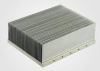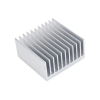Need some opinions, the time had come to finally buy a computer as my old one was 11 years old. So I went to the local IT shop and ordered one to my specs, now that I have had some time to play around with it, I am questioning the direction of the air flow through the top mounted AIO radiator. The shop has set it up so the 3 x 120mm AIO fans suck the air in from the outside through the radiator into the case, so to my way of thinking it should suck the warm air out from inside the case and out to the room, and the air would be replaced by the cooler air coming in from the sides, front and bottom. Granted that the warm air inside the case would not cool the radiator as efficiently as having the cooler air blowing through it into the case. Having said that, air coming into the case after it gets heated by the radiator would just warm everything in the case.
The system that I bought is the Thermaltake Core W100 case, a MSI X670E Ace, Ryzen 79503XD, 64GB 6Ghz ram (2 x 32 GB sticks) 1Kw PSU, Deepcool 360 AIO, and a 1TB PCI-E Gen4 Nvme drive which will eventually be my main boot drive. I put my old GTX1070 card in it, a 5 x 6TB drive RAID running off a 9362-8I adaptor in RAID 5 mode, a LTO-5 tape drive, and an old 500GB SSD. This case is humungous and I have just ordered another 5 x 140mm fans for it, 4 to push air in through the filters and one for the top left back corner to help suck air out.
So over heating shouldn't be a problem however it just gives me a nagging feeling that the right way would be for the AIO fans to push the air out though the radiator into the room instead of the way it is set up currently. I am still playing with it and have the left side panel off and the CPU cores are sitting at 49-51C idling and the ambient room temp is 30C, have overclocked the cpu to 5.1Ghz so still more room to get higher speeds.
Am I overthinking it or does it even matter which direction the air goes through the radiator? Thanks.
The system that I bought is the Thermaltake Core W100 case, a MSI X670E Ace, Ryzen 79503XD, 64GB 6Ghz ram (2 x 32 GB sticks) 1Kw PSU, Deepcool 360 AIO, and a 1TB PCI-E Gen4 Nvme drive which will eventually be my main boot drive. I put my old GTX1070 card in it, a 5 x 6TB drive RAID running off a 9362-8I adaptor in RAID 5 mode, a LTO-5 tape drive, and an old 500GB SSD. This case is humungous and I have just ordered another 5 x 140mm fans for it, 4 to push air in through the filters and one for the top left back corner to help suck air out.
So over heating shouldn't be a problem however it just gives me a nagging feeling that the right way would be for the AIO fans to push the air out though the radiator into the room instead of the way it is set up currently. I am still playing with it and have the left side panel off and the CPU cores are sitting at 49-51C idling and the ambient room temp is 30C, have overclocked the cpu to 5.1Ghz so still more room to get higher speeds.
Am I overthinking it or does it even matter which direction the air goes through the radiator? Thanks.