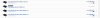Well I finally got rid of all my pcie3 nvme drives and replaced with 12.8tb gen4 U.3 drives and 6.4tb gen4 HHHL cards.
All I can say is that latest tech really is blisteringly fast. I did have to track down networking bottlenecks (mainly configuration not optimised for nvmeof), but once all the 100G gates were opened correctly at both switch and nic driver levels (windows was a nightmare! linux was a rockstar!), I now have the bandwidth and latency of a quick and efficient datacentre in my homelab.
I'm still relying on a SAS SSD pool (15.36tb drives) for archives, and a small pool of sas12tb spinners strictly for backups with monthly to lto8 (although I did consider just using some of the ssd pool for this but then I figured it's nice to keep something from the medieval days in the setup out of respect).
Anyway, this is where the whole debate on power-savings kicks in, less drives, larger slower ssd drives, for cold data, keeps the overall watts down. I have a zwave infrastructure monitoring with remote individual rack server power control via openhab all configured (didn't really need it, but hey looks great via grafana). Right now just under 2kw for my whole setup including all the VMs plus one physical workstation plus 3 virtual workstations (missis, kid, mediacentre).
Hot data is now on HHHL cards and warm data on a hot-swappable U.3 pool. Not using raid anywhere except in the raid10 backups pool, if an ssd fails, I swap it out, do a restore. I executed a few disaster scenarios, literally a few clicks, zero perspiration lol (honestly with the way my hair has been magically vanishing over the past few decades, this is a godsend, my brows are here to stay )
)
The idea going forward is simple, everything from software to hardware is configured in such a way that I can easily upgrade as and when. Having no hard-reliance on any particular software/hardware platform keeps things exceptionally flexible. The only thing in this setup that will probably remain a constant is the spinner pool and tape infrastructure for backups, because that is what makes the whole system stress-free production class.
Anyhow, 2021 is here, and it appears the nightmare of 2020 isn't over yet, but I wish all a Happy New Year nontheless, all the best!
All I can say is that latest tech really is blisteringly fast. I did have to track down networking bottlenecks (mainly configuration not optimised for nvmeof), but once all the 100G gates were opened correctly at both switch and nic driver levels (windows was a nightmare! linux was a rockstar!), I now have the bandwidth and latency of a quick and efficient datacentre in my homelab.
I'm still relying on a SAS SSD pool (15.36tb drives) for archives, and a small pool of sas12tb spinners strictly for backups with monthly to lto8 (although I did consider just using some of the ssd pool for this but then I figured it's nice to keep something from the medieval days in the setup out of respect).
Anyway, this is where the whole debate on power-savings kicks in, less drives, larger slower ssd drives, for cold data, keeps the overall watts down. I have a zwave infrastructure monitoring with remote individual rack server power control via openhab all configured (didn't really need it, but hey looks great via grafana). Right now just under 2kw for my whole setup including all the VMs plus one physical workstation plus 3 virtual workstations (missis, kid, mediacentre).
Hot data is now on HHHL cards and warm data on a hot-swappable U.3 pool. Not using raid anywhere except in the raid10 backups pool, if an ssd fails, I swap it out, do a restore. I executed a few disaster scenarios, literally a few clicks, zero perspiration lol (honestly with the way my hair has been magically vanishing over the past few decades, this is a godsend, my brows are here to stay
The idea going forward is simple, everything from software to hardware is configured in such a way that I can easily upgrade as and when. Having no hard-reliance on any particular software/hardware platform keeps things exceptionally flexible. The only thing in this setup that will probably remain a constant is the spinner pool and tape infrastructure for backups, because that is what makes the whole system stress-free production class.
Anyhow, 2021 is here, and it appears the nightmare of 2020 isn't over yet, but I wish all a Happy New Year nontheless, all the best!