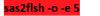I have a 9202-16e, which has capacity for 16 disks, and technically shows up as two 9202-8 devices to computers. It's a windows machine, and I see that I have like 6 PCI and Unknown Device errors (yellow exclamation) in the Device Manager. And given that only one 9202 device shows up properly in the Storage Controllers, I am assuming those error devices are the other half of the 9202. Anyone know how to deal with this? Usually, I don't have to do anything with drivers.
Last edited: