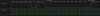Ok I managed to score a deal on a complete setup with the camera, conference phone and base unit.
On powering it all up, the phone comes up with settings, and a default password of admin/1739 to get into the phone settings. It also shows settings for the base unit as well. Now to attempt other access.
Webserver seems to be pretty basic from a security vulnerability perspective. I would imagine that the credentials will be the same as the bios, so maybe there's another way to look for the credentials used with the web service.
On powering it all up, the phone comes up with settings, and a default password of admin/1739 to get into the phone settings. It also shows settings for the base unit as well. Now to attempt other access.
Webserver seems to be pretty basic from a security vulnerability perspective. I would imagine that the credentials will be the same as the bios, so maybe there's another way to look for the credentials used with the web service.
Last edited: