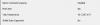1U Supermicro Server 6x 10GBE RJ45 X10SLH-LN6TF LGA 1150 H3 X10SLH-N6-ST031
- Thread starter Bert
- Start date
Notice: Page may contain affiliate links for which we may earn a small commission through services like Amazon Affiliates or Skimlinks.
Hadn't thought of that. I'll give that a try before resorting to glue.Cable Zip Ties to attach 40mm on top of the SAS heatsink
Using small zip ties, you can usually make a small loop around the arm that connects the heatsink to the spring loaded plastic pin that goes through the motherboard. Then, you can use that loop to connect to the fan with another zip tie that goes through the fan's screw holes and the loop. Takes a little fiddling on the smaller heatsinks and much more secure than glue IMHO. Just don't tighten the zip ties too much or you can damage the heatsink bond or motherboard.Cable Zip Ties to attach 40mm on top of the SAS heatsink
Thanks for this.Using small zip ties, you can usually make a small loop around the arm that connects the heatsink to the spring loaded plastic pin that goes through the motherboard. Then, you can use that loop to connect to the fan with another zip tie that goes through the fan's screw holes and the loop. Takes a little fiddling on the smaller heatsinks and much more secure than glue IMHO. Just don't tighten the zip ties too much or you can damage the heatsink bond or motherboard.
I just use a big paper clip that I unfold, then I push it inside the heatsink, like this: https://cdn.instructables.com/FQU/J...RGE.jpg?auto=webp&frame=1&crop=3:2&fit=boundsThanks. I want attach a 40mm fan to the SAS controller on a Supermicro X10SRH-CF. Can't see any way to do it other than glue.
Wonder if hot glue would work?
Wouldn't a push set-up work better for the heatsinks?
Done deal. Just hope the zip ties can handle the heat.
I'd be interested to know how your temps are in use. You've got your fan set to pull air through the heatsink. The times I've put a fan on an HBA/RAID heatsink, I've had the fans push instead. Maybe I've been going about it the wrong way.
They were running 80c in my other system without a fan. This system will be fired up when the CPU cooler arrives later today.I'd be interested to know how your temps are in use. You've got your fan set to pull air through the heatsink. The times I've put a fan on an HBA/RAID heatsink, I've had the fans push instead. Maybe I've been going about it the wrong way.
You can use fine pitch machine screws too. I put this on mine that I stole from another motherboard somewhere that I'm not using, that also used these screws.Thanks. I want attach a 40mm fan to the SAS controller on a Supermicro X10SRH-CF. Can't see any way to do it other than glue.
Wonder if hot glue would work?
Attachments
-
470.9 KB Views: 201
I just got this board and I cannot get proxmox to pass through iommu. Very frustrating. I have ssds plugged into my hba gonna try and take this and put on the motherboard sata and see if that helps. Don’t think it will.
I am using xeon e3-1265L with 32gb ram.
meant to have proxmox, pfSense and freenas on it. I have two lsi 2308’s in it mode with 12 8tb drives, 2x250gb ssds, 1x500gb ssd, and 3x1TB ssds.
still figuring out how I want my spinners, 3vdevs of4 rz1 or 4 vdevs of 3rz1 or all12 in a rz2. Then the ssds for booting vms etc
I am using xeon e3-1265L with 32gb ram.
meant to have proxmox, pfSense and freenas on it. I have two lsi 2308’s in it mode with 12 8tb drives, 2x250gb ssds, 1x500gb ssd, and 3x1TB ssds.
still figuring out how I want my spinners, 3vdevs of4 rz1 or 4 vdevs of 3rz1 or all12 in a rz2. Then the ssds for booting vms etc
I almost bought that chip for this board, and now glad I did not. but really thats what i wanted..I have an e3 1285l v4. After installation, the black screen cannot be turned on. Can anyone modify the bios again to support the v4 series of CPUs?
Just added a fan to the other system and it brought the temp down to 42c. Big big improvement. IMHO, it needs a fan. Runs too hot without one.
if you're bored would be curious to see temp difference between push or pull fan.
I have a old lsi 9260 card, it gets hot but doesn't report temp, so I don't know HOW hot...
Got my replacement from TheServerStore yesterday. Power consumption is hovering around the 80 watt range.
It is a little louder than the non-10g version I got with the x10slm+-ln4f and us using around 30 watts more power.
BIOS was unlocked with no password.
It is a little louder than the non-10g version I got with the x10slm+-ln4f and us using around 30 watts more power.
BIOS was unlocked with no password.
Firmware Revision : 03.72 | |
Firmware Build Time : 05/10/2018 | |
| BIOS Version: 3.2 | |
| BIOS Build Time: 05/14/2018 | |
| Redfish Version : 1.0.1 |
So weird thing, with this board I cannot get into the bios of my lsi2308 card, and the bios clock keeps automatically resetting. I set it for my time then it automatically adjusts ahead 4 hours.... going to try and replace the cmos battery and clear it obviously. as part of the problem I am also having is with proxmox. I cannot pass the lsi2308 to freenas or anything for that matter as proxmox reports no iommu. I have researched and tried everything i could find. I think part of my problem is firmware for my lsi2308 is 16 not 20 and possibly the clock issue.
If I should have posted this elsewhere I am sorry and feel free to move it.
If I should have posted this elsewhere I am sorry and feel free to move it.