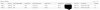For me, OOB management with remote console (CIMC), total core count, and VM-VM networking performance. I have about 20 VMs on mine with maybe 12 running at any one time.
I migrated a bunch of separate physical systems into VMs on mine and improved total performance and lowered power draw substantially. Since they are all on one box now the external network limits aren’t really an issue for me. With the 8 switch ports I can connect my high 2 usage clients and my WAPs directly to it.
I migrated a bunch of separate physical systems into VMs on mine and improved total performance and lowered power draw substantially. Since they are all on one box now the external network limits aren’t really an issue for me. With the 8 switch ports I can connect my high 2 usage clients and my WAPs directly to it.