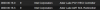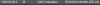thanks, i'll try it later and let you knowHey,
Its here! (and running on my Synology NAS):
brytonsalisbury/meshcmd:amd64
for the moment i've put on meshcentral
thanks, i'll try it later and let you knowHey,
Its here! (and running on my Synology NAS):
brytonsalisbury/meshcmd:amd64
How did you add it to meshcentral?thanks, i'll try it later and let you know
for the moment i've put on meshcentral
no, i've deployed meshcentral on my Syno and add the MS-01 as "AMT Client", so like your MeshCmd with WebUIHow did you add it to meshcentral?
I cannot deploy a agent because there is none made for the OS i use
Right. What OS are you using?no, i've deployed meshcentral on my Syno and add the MS-01 as "AMT Client", so like your MeshCmd with WebUI
DELGents - daft question I know, but.... what key press enters BIOS on bootup? Have tried the usual suspects Del, Ins, F2, F12, etc
I dont know if Ive pressed the right key too late, or am just pressing wrong keys.
Does not help that the splash screen is just "minisforum" with no indication and only lasts for a split second!
Mesh Commander works fine for me except i also find that networking mounting an iso through AMT is janky AF and doesn't work right half the time, or is painfully slow.In the life of me i cannot use Remote Control with Mesh commander to install something.
I see the remote screen fine if i have booted. I do restart and mount an iso and then nada... no screen, meshcommander reconnects constantly so till it connects again the machine has allready boot to the normal boot system that i have allready.
Am i the only one with this? i mean what is the point of remote access if you cannot mount an iso and install something remote?
The times that did work for you, do you remember what you did? i just mount the iso.. i say reboot to the machine and finito.... it popup up and let me connect again after much time where the iso is unmounted is its a no go for any remote installation.Mesh Commander works fine for me except i also find that networking mounting an iso through AMT is janky AF and doesn't work right half the time, or is painfully slow.
This is cool.I was also able to get the Serial-over-LAN terminal working, which is actually faster for some things, compared to full KVM. The SOL is on ttyS4.
View attachment 36041
You need to enable a getty on the port (/dev/ttyS4). Assuming Debian 12 here (also applies to Proxmox 8 and I assume most other systemd based distros), use systemd:So in the i226-LM port connected RJ-45 to USB serial port in this case? Is there anything additional need to enable TTY?
# systemctl enable serial-getty@ttyS4.service
# systemctl start serial-getty@ttyS4.service
# systemctl status serial-getty@ttyS4.service