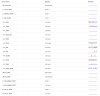Dunno, but generally in electronics, devices are supplied with connectors which are needed for the device to work properly. If you only connect some of them, the device won't work.
As you can see in the post #274, the manufacturer has told that the board needs 12v+3.3v. Also if you look closely, the connector plastic hood has different shapes than those 12v cpu/gpu connectors and it is also much smaller.
As you can see in the post #274, the manufacturer has told that the board needs 12v+3.3v. Also if you look closely, the connector plastic hood has different shapes than those 12v cpu/gpu connectors and it is also much smaller.