Has anyone else tested the R730 with 200.15? Running mine on 200.14 but would be interesting to test (since it was working for https://forums.servethehome.com/ind...ess-as-an-unifi-alternative.26384/post-407761 )
Ruckus Wireless as an Unifi alternative?
- Thread starter pcmoore
- Start date
Notice: Page may contain affiliate links for which we may earn a small commission through services like Amazon Affiliates or Skimlinks.
And to answer my own question, for me at least 200.15 does not work on r730.Has anyone else tested the R730 with 200.15? Running mine on 200.14 but would be interesting to test (since it was working for https://forums.servethehome.com/ind...ess-as-an-unifi-alternative.26384/post-407761 )
It should work if you're running it in dedicated master mode, otherwise there's a kernel panic during the bootup which triggers a rollback.And to answer my own question, for me at least 200.15 does not work on r730.
Updated my initial post to clarify that it will only update successfully when used as a Dedicated Master.It should work if you're running it in dedicated master mode, otherwise there's a kernel panic during the bootup which triggers a rollback.
Thanks. Replaced the initial device with another one that i had, same configuration and it's working perfectly.The root shell link contained the details. Basically, any version of Unleashed released before 30 Aug 2023.
e.g. RUCKUS Unleashed AP 200.14 GA Refresh Software for R850 | Software Downloads | Ruckus Wireless Support
I'm already in the process of replacing the faulty device and Thanks for the suggestions and coaching.
While waiting for the R730 to arrive, I found an Aruba AP635 (wifi 6e I believe) for $500AUD.
Any advice on which is a better AP/would be better for my situation? (I've seen a few posts suggesting that Ruckus and Aruba are very competitive for this application and price point).
Thanks again.
Any advice on which is a better AP/would be better for my situation? (I've seen a few posts suggesting that Ruckus and Aruba are very competitive for this application and price point).
- I need a single AP for a small 2 storey apartment.
- I am running 5 SSIDs and 4 VLANs, so this functionality is important to retain.
- I have ~10 personal devices (iphones, android phones, PCs, laptops, PC, Google TV) and ~30 IoT devices.
- Most of the phones and PCs are modern (Wifi5 or 6).
Thanks again.
Last edited:
@iceman_jkh Are you sure that you can use Aruba without a license? I can not be 100% sure as I checked it superficially, but you have to have a license for every AP in your system. And the cost of a license was not humanity.
Of course, 6E can have an advantage but:
You have only a few devices (yes, about 50 devices are few). I don't expect that at least 10 devices would like to use the whole bandwidth together.
One disadvantage of the r730 is the absence of MU-MIMO but only a few devices support it (for example, Apple doesn't).
Sorry for the long post, I rechecked the specifications and can't see a bit of an advantage except you have 6E devices with 160 Mhz.
Also, Aruba has only 2x2 MIMO that can reduce speed to 80Mhz in comparison to r730 on a few devices like MacBook M3 (but on M2 you will not see a difference). So I would think about Aruba only if it has a comparison price
PS: I looked at the previous post. r730 was better (for me) in beamforming so you can get better coverage. And I don't think that you should worry about Unleashed 200.15, your case can work smoothly even on Unleashed 200.10
Of course, 6E can have an advantage but:
- check what 6Ghz channels can be used in your country. Sometimes 6E can be very limited.
- check if you have really mess in 5GHz. If not, no reason to use 6E.
- maybe you can use the whole 160Mhz or 320Mhz on 6E but if your device supports it?
You have only a few devices (yes, about 50 devices are few). I don't expect that at least 10 devices would like to use the whole bandwidth together.
One disadvantage of the r730 is the absence of MU-MIMO but only a few devices support it (for example, Apple doesn't).
Sorry for the long post, I rechecked the specifications and can't see a bit of an advantage except you have 6E devices with 160 Mhz.
Also, Aruba has only 2x2 MIMO that can reduce speed to 80Mhz in comparison to r730 on a few devices like MacBook M3 (but on M2 you will not see a difference). So I would think about Aruba only if it has a comparison price
PS: I looked at the previous post. r730 was better (for me) in beamforming so you can get better coverage. And I don't think that you should worry about Unleashed 200.15, your case can work smoothly even on Unleashed 200.10
Yep. It can be 200 USD per year per AP.and I don't want to buy one/pay subscription, if that's what's needed
Definitely you should ask on the Aruba IAP thread about licensing options and costs.
The AP-635 is 2x2 in all bands & doesn't do MU-MIMO. Also, earlier AP-635 models didn't have a proper filter between 5GHz and 6GHz so you lost some of the lower 6GHz channels. For a single AP it's more likely the R730 will work for you because of beamflex (which will reduce/eliminate dead spots and better handle your neighbours' competing APs). But if your place is small then the AP-635 may be just fine. Both these APs like PoE++. I think the AP-635 also takes 12V DC (5.5x2.1) which is a lot easier to scrounge up than the 48V 3.5x1.35mm DC which the R730 wants.
The AP-635 a still-current AP and you do get 6e. The R730 is an abandoned AP which will probably never get another software update.
The AP-635 is 2x2 in all bands & doesn't do MU-MIMO. Also, earlier AP-635 models didn't have a proper filter between 5GHz and 6GHz so you lost some of the lower 6GHz channels. For a single AP it's more likely the R730 will work for you because of beamflex (which will reduce/eliminate dead spots and better handle your neighbours' competing APs). But if your place is small then the AP-635 may be just fine. Both these APs like PoE++. I think the AP-635 also takes 12V DC (5.5x2.1) which is a lot easier to scrounge up than the 48V 3.5x1.35mm DC which the R730 wants.
The AP-635 a still-current AP and you do get 6e. The R730 is an abandoned AP which will probably never get another software update.
For general information, I recently bought AC adapters from aliexpress for R730 at a reasonable price. I was not able to find 48V power supply with 1.35mm connector. After some search, I ordered 48V@1A + 5.5/2.5mm plus separate adapters 5.5/2.5mm->3.5/1.35mm. The total price was about 13$ for PSU+adapter pair. Power supply has this shape:which is a lot easier to scrounge up than the 48V 3.5x1.35mm DC which the R730 wants.

The actual items:
Last edited:
@ms264556 I received my R730 and succesfully flashed it to an 'R850' and removed the region lock, thanks to your site.
Since installing the R850 firmware, I'm getting a 'kernel panic' each day at 8am.
It looks like wifi drops out as my Google home shows the setup/connection screen.
Here are logs from 2 different days:
and
I saw the post regarding reverting back to R730 Solo to check if still panicking, but I was wondering if there's anything else I should consider/try, given it always (only?) happens at 8am each day.
It looks like wifi drops out as my Google home shows the setup/connection screen.
Here are logs from 2 different days:
2024/02/13 08:02:50 - High - AP[R850@4c:b1:cd:01:9b:40] joins with uptime [113] s and last disconnected reason [AP Restart : kernel panic]and
2024/02/12 08:01:36 - High - AP[R850@4c:b1:cd:01:9b:40] joins with uptime [110] s and last disconnected reason [AP Restart : kernel panic]I saw the post regarding reverting back to R730 Solo to check if still panicking, but I was wondering if there's anything else I should consider/try, given it always (only?) happens at 8am each day.
I'm running 200.14.6.1.199 and haven't had any panics.
I was getting restarts caused by my switch overheating and cutting out the PoE, but I replaced the switch and all has been well since.
If you let me know the version you're running (.203?) then I can install and see what happens. Also let me know what other APs / ICX switches you have hooked up & whether the R730 was the master. And finally, whether there was anything immediately preceding the panic - e.g. the gateway being down or your AP's DHCP lease being renewed.
I was getting restarts caused by my switch overheating and cutting out the PoE, but I replaced the switch and all has been well since.
If you let me know the version you're running (.203?) then I can install and see what happens. Also let me know what other APs / ICX switches you have hooked up & whether the R730 was the master. And finally, whether there was anything immediately preceding the panic - e.g. the gateway being down or your AP's DHCP lease being renewed.
I'm running 200.14.6.1.203.If you let me know the version you're running (.203?) then I can install and see what happens. Also let me know what other APs / ICX switches you have hooked up & whether the R730 was the master. And finally, whether there was anything immediately preceding the panic - e.g. the gateway being down or your AP's DHCP lease being renewed.
This is my only AP and only Ruckus device. No other APs or ICX.
The R730 is plugged into a Ruckus 60W PoE adapter.
I previously had an R710 (externally powered) plugged into the same port on my pfsense box that I'm using now, with no issues for years.
Log image attached.

and a few lines later (the only other HIGH severity log for a while after panic)
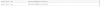
Btw, the R730 log time is off by 1hr due to daylight savings. 9am in the images is actually 8am, and the exact same 8am I posted in the first post.
Last edited:
OK. I've installed .203 on an R730, with no other APs or Switches joined to its unleashed network. Let me see if there are any issues.
Thanks!OK. I've installed .203 on an R730, with no other APs or Switches joined to its unleashed network. Let me see if there are any issues.
I'll let this run for another day to check if the panic happens again.
After, I'll try .199 to see if it's my device or the .203 SW.
The guide you presumably used to cross-flash it specifically notes that it "reportedly has issues with 160Mhz wide channels".Is anyone running 160mhz channels on their cross flashed R730? If so, any problems?