I am running badblocks on four new disks through SSH on my NAS, and the console is constantly spamming this (this is with just one disk being tested, but just imagine four times as much with four disks mentioned):
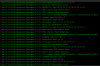
The server: TruNAS 12 (latest version as of today) running in ESXi 6.7, with LSI 2308-based HBA card (flashed to the correct firmware for this use case - don't remember the details) with passthrough properly configured.
Connected: three SATA disks as the current pool and four new disks that are being tested.
The new disks are SAS HGST HUS726040AL4210.
Badblocks seems to be happily running on all four new disks in parallel.

Does anyone know what those errors are and whether they are harmless or something is wrong? I think I saw the error 22 in the console before, with the setup I've been using for the past two years, but the SCSI thing is most probably new.
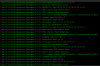
The server: TruNAS 12 (latest version as of today) running in ESXi 6.7, with LSI 2308-based HBA card (flashed to the correct firmware for this use case - don't remember the details) with passthrough properly configured.
Connected: three SATA disks as the current pool and four new disks that are being tested.
The new disks are SAS HGST HUS726040AL4210.
Badblocks seems to be happily running on all four new disks in parallel.

Does anyone know what those errors are and whether they are harmless or something is wrong? I think I saw the error 22 in the console before, with the setup I've been using for the past two years, but the SCSI thing is most probably new.
Last edited:
