I don't know if anyone here leverages vSphere Autodeploy but it is an immensely powerful tool for mass VI deployment. Yesterday when evaluating the new code base and deciding to test the new Autodeploy guts I quickly ran into a 'smash head into the wall' moment for a good hour or two with my PXE boots of the ESXi hypervisor hanging at a failed TFTP boot message. I wrote a post about it on my blog but am unsure of the cross-post rules here (will read in morning).
Anyways if anyone on here is using the vCenter Server Appliance (VCSA or VCVA to some) as an all-in-one vCenter/Autodeploy server (via dhcpd/atftpd) you will have to add the following iptables firewall rule to get it to stick/survive reboots.

Verify iptables is now accepting port 69 UDP connection to the atftpd service/daemon.
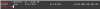
For some reason when you enable the Autodeply service from the web client it is not triggering/opening up port 69 for tftp. This was not the case with the VCSA 5.5 appliance in the same configuration. Alerted VMware eng already for what it's worth.
Without this fix Autodeploy PXE boots of stateless ESXi hypervisor boots will be fail.
Hope this helps my fellow forum sth'ers who are deep in the vSphere scene.
Successful PXE/TFTP provisioned vSphere Autodeploy ESXi stateless hypervisor (nested)

Teaser, VCSA DCUI looking console :-D

Anyways if anyone on here is using the vCenter Server Appliance (VCSA or VCVA to some) as an all-in-one vCenter/Autodeploy server (via dhcpd/atftpd) you will have to add the following iptables firewall rule to get it to stick/survive reboots.

Verify iptables is now accepting port 69 UDP connection to the atftpd service/daemon.
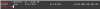
For some reason when you enable the Autodeply service from the web client it is not triggering/opening up port 69 for tftp. This was not the case with the VCSA 5.5 appliance in the same configuration. Alerted VMware eng already for what it's worth.
Without this fix Autodeploy PXE boots of stateless ESXi hypervisor boots will be fail.
Hope this helps my fellow forum sth'ers who are deep in the vSphere scene.
Successful PXE/TFTP provisioned vSphere Autodeploy ESXi stateless hypervisor (nested)

Teaser, VCSA DCUI looking console :-D

Last edited: