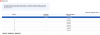I have 3x H8DGi-F which I have installed recently. Same BIOS, Same IPMI firmware.
There's something that really puzzles me as I can easily and happily access one of the motherboards via IPMIVIEW where the other two are inaccessible. Basically I can't get past the login screen.
All three motherboards can be accessed via the IMPI web interface and appear to have identical settings apart from network settings. Do I need to set anything specific on the IPMI settings (e.g. hidden raw parameter) to be able to log via IPMIVIEW or something?
A second question is: if I reset the IMPI to factory default, I suppose I would have the network settings lost right? Does the default use DHCP?
Many thanks!
There's something that really puzzles me as I can easily and happily access one of the motherboards via IPMIVIEW where the other two are inaccessible. Basically I can't get past the login screen.
All three motherboards can be accessed via the IMPI web interface and appear to have identical settings apart from network settings. Do I need to set anything specific on the IPMI settings (e.g. hidden raw parameter) to be able to log via IPMIVIEW or something?
A second question is: if I reset the IMPI to factory default, I suppose I would have the network settings lost right? Does the default use DHCP?
Many thanks!