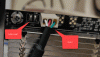I've run into a similar issue. Got a card off ebay that has a label with MCX713106AC-VEAT (2x200G ETH) on it, but reports as MCX755206AS-NEAT (1x 400G IB, 1x400G IB or 1x200G ETH) (seemingly part of a DGX H100 system).
I suppose this has been cross-flashed or mislabeled.
Can't burn any new images onto it because it complains about non-encrypted device.
Code:
# flint -d 41:00.0 -i fw-ConnectX7-rel-28_36_2024-MCX755206AS-NEA_Ax-UEFI-14.29.14-FlexBoot-3.6.901.signed.bin b
-E- Burning encrypted image on non-encrypted device is not allowed.
I'd like to use two ports as 200G Ethernet, but it only lets me use port P1 as Infiniband, not configurable to Ethernet. Second port P2 works fine as Ethernet.
I'm wondering if there is a possibility to either cross-flash it somehow to a VEAT firmware so, both ports can be used as 200G Ethernet, or if it is somehow possible to change the config, so that port P1 can be used as Ethernet.
(nv_config.port[0].vpi.network_link_type_eth = 0x1 instead of 0x0 in [fw_boot_config])
Any ideas what to do?
@
jpmomo: did you get any further in your quest?
Code:
# flint -i current_CX7_firmware_dump q
Image type: FS4
FW Version: 28.34.4000
FW Release Date: 28.8.2022
Description: UID GuidsNumber
Base GUID: 00000002c911a4bb 16
Base MAC: 0002c911a4bb 16
Image VSD: N/A
Device VSD: N/A
PSID: MT_0000000892
Security Attributes: N/A
Security Ver: 0
# flint -i current_CX7_firmware_dump dc
;; Generated automatically by iniprep tool on Tue Mar 29 09:09:05 IDT 2022 from ./cx7_CX755206A_VPI_400g_2p_uncrypto_sb.prs;; FW version: 28.33.0808
;; Generated by INIzer tool on 11/10/2021, 08:37:09
;; Intended for ConnectX-7 network adapters.
;; NVIDIA Corporation
;;[PS_INFO]
;;Name = MCX755206AS-NEA_Ax
;;Description = NVIDIA ConnectX-7 VPI adapter card; 400Gb/s IB and 200GbE; dual-port QSFP; PCIe 5.0 x16 with x16 PCIe extension option; dual slot; secure boot; no crypto; tall bracket for Nvidia DGX storage
[image_info]
;;;;; This section contains info which is shared by FW and burning tool
psid = MT_0000000892
name = MCX755206AS-NEA_Ax
description = NVIDIA ConnectX-7 VPI adapter card; 400Gb/s IB and 200GbE; dual-port QSFP; PCIe 5.0 x16 with x16 PCIe extension option; dual slot; secure boot; no crypto; tall bracket for Nvidia DGX storage
prs_name = cx7_CX755206A_VPI_400g_2p_uncrypto_sb.prs
;mcc_en = 1
;frc_supported = 1
;cs_tokens_supported = 1
;debug_fw_tokens_supported = 1
;signed_fw = 1
;secure_fw = 1
;encrypted_fw = 2
[mfg_info]
guids.guids.num_allocated = 16
guids.macs.num_allocated = 16
[device_info]
guids.guids.num_allocated = 16
guids.macs.num_allocated = 16
[boot_record]
;;;;; 1. Boot record endianes: reserved1 is the fist Byte that should be written on the NVRAM (address 0)\;2. Each line is protected by parity bit (bit 31) the xor of the 32 read bits should be 1
clocks.pll_i1_clk.core_r = 0x03
clocks.pll_i1_clk.core_f = 0x01cac00
clocks.pll_i1_clk.core_od = 0x7
clocks.pll_i1_clk.core_bwadj = 0x038
clocks.pll_i1_clk.core_s = 0x30d
clocks.pll_i1_clk.core_v = 0x0
clocks.pll_p1_clk.core_r = 0x03
clocks.pll_p1_clk.core_f = 0x01cee00
clocks.pll_p1_clk.core_od = 0x7
clocks.pll_p1_clk.core_bwadj = 0x039
clocks.pll_p1_clk.core_s = 0x30d
clocks.pll_p1_clk.core_v = 0x0
secondary_flash_div = 3
[fw_boot_config]
;;;;; boot + iron fw config data
pcie_cfg_data.pci_cfg_space.cfg_hdr.device_id = 4129
pcie_cfg_data.pci_cfg_space.sriov.vf_device_id = 4126
pcie_cfg_data.pci_cfg_space.cfg_hdr.subsystem_id = 0x0051
multi_function.mac_for_bmc_required = 0
nv_config.global.pci.settings.fpp_en = 1
nv_config.global.pci.settings.total_vfs = 0x10
nv_config.global.pci.settings.sriov_en = 1
nv_config.port[0].vpi.network_link_type_ib = 0x1
nv_config.port[0].vpi.network_link_type_eth = 0x0
nv_config.port[0].vpi.default_link_type_ib = 0x1
nv_config.port[0].vpi.default_link_type_eth = 0x0
nv_config.port[1].vpi.network_link_type_ib = 0x1
nv_config.port[1].vpi.network_link_type_eth = 0x1
nv_config.port[1].vpi.default_link_type_ib = 0x1
nv_config.port[1].vpi.default_link_type_eth = 0x0
multi_function.num_of_ports = 2
multi_function.physical_port_split_mask = 0x5
...