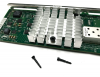Hey all
Quick question: I'm in the process of making my server much quieter with low-RPM quiet fans. As part of this, I am refreshing the thermal paste on any heatsinks I can. All my components are used and potentially many years old, and I have expensive enthusiast thermal paste, so I figured at least it couldn't hurt.
Hit a roadblock with the Intel X520-DA2 - I'm not sure how to get the heatsink off. Before this I did a couple of LSI cards which have "arrow-head" metal pins that push through the motherboard and then expand outwards.
The Intel card looks like it might be similar, but the heads of the pins are small and plastic, and don't seem to easily compress when I try to do so with some pliers - they squish a bit, but that bulges them outwards, and doesn't seem conducive to them popping through the holes. I'm not putting too much force because I don't want to break them if I'm doing the wrong thing. I also tried turning the pins from the top but this doesn't seem to achieve anything, and doesn't look like it should.
Any advice from anyone who has done this before would be appreciated.
Photos:
Heatsink front:

Heatsink rear, showing the plastic pin heads:

Quick question: I'm in the process of making my server much quieter with low-RPM quiet fans. As part of this, I am refreshing the thermal paste on any heatsinks I can. All my components are used and potentially many years old, and I have expensive enthusiast thermal paste, so I figured at least it couldn't hurt.
Hit a roadblock with the Intel X520-DA2 - I'm not sure how to get the heatsink off. Before this I did a couple of LSI cards which have "arrow-head" metal pins that push through the motherboard and then expand outwards.
The Intel card looks like it might be similar, but the heads of the pins are small and plastic, and don't seem to easily compress when I try to do so with some pliers - they squish a bit, but that bulges them outwards, and doesn't seem conducive to them popping through the holes. I'm not putting too much force because I don't want to break them if I'm doing the wrong thing. I also tried turning the pins from the top but this doesn't seem to achieve anything, and doesn't look like it should.
Any advice from anyone who has done this before would be appreciated.
Photos:
Heatsink front:

Heatsink rear, showing the plastic pin heads: