Gigabyte MZ72-HB0 rev. 4.0
- Thread starter alex_stief
- Start date
Notice: Page may contain affiliate links for which we may earn a small commission through services like Amazon Affiliates or Skimlinks.
Hey I'm having problems with mine and I keep getting no video in or out of the case and I have 2 Milian 7B13 CPU's and 32GB 16GB per processor. I can't seem to get the system to boot. I get Time sync from bios in IPMI though KVM their is no video and video logs I get this error when I try to select it from IPMI/BMC.
- Server error encountered. Error in getting recorded video file information [code: 1231]
Any idea's?
I am also encountering the same issue with my BIOS settings: specifically, the "advanced" -> "legacy video select" option is empty in my BIOS.
My motherboard is MZ72-HB0 rev 4, and I am very sure that I have installed the graphics card (GTX 970) and its driver.
The version of my BIOS is R14, with the Project Version being R14.
Does anyone have any solutions?
Thank you!
My motherboard is MZ72-HB0 rev 4, and I am very sure that I have installed the graphics card (GTX 970) and its driver.
The version of my BIOS is R14, with the Project Version being R14.
Does anyone have any solutions?
Thank you!
Last edited:
Dear Alex, I hope this message finds you well. I have been struggling with the following issue for some time and would appreciate your help.
When I connect my monitor to the VGA port on the motherboard and start up the computer, I can see the boot process and enter the BIOS. I can also enter the Win11 system normally. Then I unplug the monitor from the VGA port on the motherboard and plug it into the DVI port on the graphics card, I can see that the graphics card is indeed working properly because the display quality improves.
However, if I connect the monitor to the DVI port on the graphics card before starting up, the monitor will remain black and display a "no signal" message, and I won't be able to enter the BIOS or operating system.
After consulting the manual, I found that I can set the display to use the graphics card instead of the VGA on the motherboard during the startup process by setting the "advanced" -> "legacy video select" option to "External". However, my entire "legacy video select" option is empty and I cannot set it.
Although my BIOS version number is R14, as displayed under Main->Project Version, I initially thought that my version might not be up to date.
My motherboard is MZ72-HB0-00.
Would you kindly advise me on how to make the motherboard use the graphics card's port for display throughout the entire startup and boot process, instead of using the VGA on the motherboard during startup and switching to the DVI port on the graphics card later?
Thank you in advance for your assistance.
My empty "legacy video select" :

The normal "legacy video select" option should be like below:
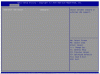
When I connect my monitor to the VGA port on the motherboard and start up the computer, I can see the boot process and enter the BIOS. I can also enter the Win11 system normally. Then I unplug the monitor from the VGA port on the motherboard and plug it into the DVI port on the graphics card, I can see that the graphics card is indeed working properly because the display quality improves.
However, if I connect the monitor to the DVI port on the graphics card before starting up, the monitor will remain black and display a "no signal" message, and I won't be able to enter the BIOS or operating system.
After consulting the manual, I found that I can set the display to use the graphics card instead of the VGA on the motherboard during the startup process by setting the "advanced" -> "legacy video select" option to "External". However, my entire "legacy video select" option is empty and I cannot set it.
Although my BIOS version number is R14, as displayed under Main->Project Version, I initially thought that my version might not be up to date.
My motherboard is MZ72-HB0-00.
Would you kindly advise me on how to make the motherboard use the graphics card's port for display throughout the entire startup and boot process, instead of using the VGA on the motherboard during startup and switching to the DVI port on the graphics card later?
Thank you in advance for your assistance.
My empty "legacy video select" :

The normal "legacy video select" option should be like below:
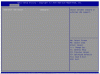
Last edited:
No idea why the tab is still empty.
But since it seems to be kind of working for you: have you tried to manually select the DVI input of your monitor?
And definitely disconnect the VGA cable from the motherboard, if you want to work with the graphics card instead. Especially with the preference option missing in bios, you never know what the board does when onboard VGA is plugged in.
But since it seems to be kind of working for you: have you tried to manually select the DVI input of your monitor?
And definitely disconnect the VGA cable from the motherboard, if you want to work with the graphics card instead. Especially with the preference option missing in bios, you never know what the board does when onboard VGA is plugged in.
Thank you very much.No idea why the tab is still empty.
But since it seems to be kind of working for you: have you tried to manually select the DVI input of your monitor?
And definitely disconnect the VGA cable from the motherboard, if you want to work with the graphics card instead. Especially with the preference option missing in bios, you never know what the board does when onboard VGA is plugged in.
I've been busy with other things these days, and I apologize for the late reply.
But I think I have to put this matter aside for now because configuring the network (using PPPoE) is driving me crazy.
Have a nice day!
Ebay appears to have a good supply of rev 1 and some rev 3 boards. The price delta between them is vast. Is there any material reasoning/difference that I should pay the uplift (~50-100%) for a rev 3 board or rev 1 will be perfectly fine? Especially any issues with memory; initial population will be with dual 7302s and all 16 slots w/64GB modules (1TB).
Thanks!
Thanks!
Last edited:
rev 3/4 has Milan drop in support,The price delta between them is vast. Is there any material reasoning/difference that I should pay the uplift (~50-100%) for a rev 3 board or rev 1 will be perfectly fine?
Firmware (rev. 1.0) and (rev. 3.0/4.0) is the same.
have not seen any hardware differences, but i can not proof they are 100% the same, but i bet they are.
Thanks.rev 3/4 has Milan drop in support,
Firmware (rev. 1.0) and (rev. 3.0/4.0) is the same.
have not seen any hardware differences, but i can not proof they are 100% the same, but i bet they are.
Is there anything 'McSpecial/secret' wrt to getting this board to do anything beyond a green blinking BMC led? I have QVL cpus and RAM in the board, shorting pin 11 (power switch) to pin 13 (GND) on the FP1 header does nothing. The cpu fans don't spin, absolutely zero evidence of further life. Even w/in the web interface powering on exhausts its retries resulting in failure. I find no logs that would indicated _WHY_ for that extra salt in the wound.
Even if everything was missing, shouldn't the cpu fans at least spin up? I'm not even talking about POSTing...just normal 'power good' energizing of the board. I've pulled RAM down to 1 stick in A slot (bottom) nearest respective cpus for each cpu; 7302 non ES/QS/P/locked. At least they are not supposed to be locked. Would this be a symptom of a locked cpu? Wouldn't the fans still power on; just never POST?
Any advice would be swell!