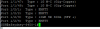Hmm - that is an interesting find as it does state the ports are blocked (can not understand why still though)
I will give the explicit no spanning-tree and see how i go
Craig
Just confirming i am running with the no spanning-tree (per port) for the 10GB ports already - here is my currently running config on the live system - currently with 2 x Dell Hosts to 10GB fibre and the 3rd one waiting to connect for me to solve this problem (or for some more DAC cables to arrive)
SSH@6610-Basement#show run
Current configuration:
!
ver 08.0.30uT7f3
!
stack unit 1
module 1 icx6610-48-port-management-module
module 2 icx6610-qsfp-10-port-160g-module
module 3 icx6610-8-port-10g-dual-mode-module
stack disable
!
!
!
lag ToCisco dynamic id 1
ports ethernet 1/1/37 to 1/1/38
primary-port 1/1/37
deploy
!
!
vlan 1 name DEFAULT-VLAN by port
router-interface ve 1
!
vlan 100 name data-100 by port
tagged ethe 1/1/37 to 1/1/38 ethe 1/2/4 to 1/2/5 ethe 1/3/1 to 1/3/4 ethe 1/3/8
router-interface ve 100
!
vlan 101 name iot-101 by port
tagged ethe 1/1/37 to 1/1/38 ethe 1/2/4 to 1/2/5 ethe 1/3/1 ethe 1/3/8
!
vlan 102 name crypto-102 by port
tagged ethe 1/1/1 to 1/1/2 ethe 1/2/4 to 1/2/5 ethe 1/3/8
!
vlan 200 name storage-200 by port
tagged ethe 1/1/37 to 1/1/38 ethe 1/2/3 ethe 1/2/5 ethe 1/2/7 ethe 1/2/9 ethe 1/3/7 to 1/3/8
router-interface ve 200
!
vlan 202 name prosis-202 by port
tagged ethe 1/1/1 to 1/1/3 ethe 1/1/37 to 1/1/38 ethe 1/2/4 to 1/2/5 ethe 1/3/1 to 1/3/2 ethe 1/3/8
router-interface ve 202
!
!
!
!
!
aaa authentication web-server default local
aaa authentication login default local
jumbo
enable aaa console
hostname 6610-Basement
ip dhcp-client disable
ip dns server-address 172.16.100.1
ip route 0.0.0.0/0 172.16.100.1
!
logging host 172.16.100.26
no telnet server
username root password .....
!
!
!
!
ntp
disable serve
server 172.16.100.1
!
!
no web-management http
!
!
!
!
!
!
!
interface ethernet 1/1/1
port-name ESXI-Host1 - Onboard Management port
!
interface ethernet 1/1/2
port-name ESXI-Host2 - Onboard Management port
!
interface ethernet 1/1/3
port-name ESXI-Host-3 - Onboard Mangement port
!
interface ethernet 1/2/1
no spanning-tree
!
interface ethernet 1/2/2
no spanning-tree
!
interface ethernet 1/2/3
port-name Host-2-I520d-Port-2-VMNIC2
no spanning-tree
!
interface ethernet 1/2/4
port-name Host-3-I520s-VMNIC1
no spanning-tree
!
interface ethernet 1/2/5
port-name Host-1-I520s-VMNIC1-Bottom-Slot
no spanning-tree
!
interface ethernet 1/2/6
no spanning-tree
!
interface ethernet 1/2/7
port-name Host-1-I520s-VMNCI3-Top-Slot
no spanning-tree
!
interface ethernet 1/2/8
no spanning-tree
!
interface ethernet 1/2/9
port-name Host-3-I520-Port-2-VMNIC2
no spanning-tree
!
interface ethernet 1/2/10
port-name Host-2-I520d-Port-1-VMNIC1
no spanning-tree
!
interface ethernet 1/3/7
port-name Mediastore-Fibre
speed-duplex 10G-full
no spanning-tree
!
interface ethernet 1/3/8
speed-duplex 10G-full
no spanning-tree
!
interface ve 1
ip address 192.168.1.254 255.255.255.0
!
interface ve 100
ip address 172.16.100.254 255.255.255.0
!
interface ve 200
ip address 172.16.200.254 255.255.255.0
!
interface ve 202
ip address 192.168.202.254 255.255.255.0
!
!
!
!
!
!
!
!
!
end
SSH@6610-Basement#
Craig