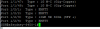How many vlan have been configured and how stp is configured per vlan? And how your new switch is connected to the old switch?
I also think it's a stp issue.
Something like this?
Code:
6610----------old switch
\ /
\ /
host
I have 6 VLANs configured
STP is off for all the VLANs
I have the old 6610 connected to the new one with a single SFP+ cable
This problem was happening before i introduced the 2nd 6610 - this problem was what made me introduce the 2nd switch so i could get an idea of what was happening and perform reboots etc without affecting my Linux NFS host that is connected to the 1/3/8 port on the original switch
So the sequence is something like this
1) Purchase and runup original 6610 - with a view to replace current Cisco 4948-10G
2) Deploy 6610 into same cabinet as 4948 and connect with two 1GB ports setup in a Trunk
3) Confirmed traffic flow all OK and could manage the 6610 by jumping across from devices on 4948 to the 6610
4) Setup VLANs on the trunk to carry all my traffic across to the 6610
5) Took first ESXI 7 host offline - this had previously had 4 x 1GB ports in a bond on a vswitch into the cisco and a seperate 1GB (onboard) management port
6) Added FS.COM QSFP breakout cable to the 6610, remove 4 x 1GB network adapter and replaced it with Intel 520DA-2
7) Move that ESXI management port (onboard Intel) from Cisco 4948 to 6610 and added into management VLAN and had it come back up into the Vsphere Vcentre server - so traffic flowing for that VLAN
8) Added VLANs to the 1/2/2 port for VMNetwork traffic and connected to the host to that and verifed comms were OK
9) Added a Storage VLAN (200) to the 1/2/3 port and attempted to connect that to the host - this is on a seperate vSwitch in ESXI with a VMKernel port and is to be used for NFS datastore and vMotion traffic. This VLAN is exclusively for that traffic and is not used on the 1st port on the adapter.
Thats when the problems started and i started going insane
The 2nd port refused to come up - so figured it must be a dud cable (they were purchased brand new but old stock) so i tried it on 1/2/4 and then 1/2/5 thinking it was a bad port all along.
As i did not have any production traffic on there at this stage i started a sequence of reboots between the Host and the switch - with no conclusive result that X action would re-enable the port.
So i went away and purchased another two of the FS.COM cables from the same vendor - with the same results.
At this stage i thought it may have been my old hosts (HP Elite 8300) were having problems with the new cards - so i brought forward the upgrade of my lab that i had planned for XMAS and started to deploy these newer Dell Optiplex 7050 units - exactly the same problem.
So to try and narrow it down i got some Dell 10G-BaseT transceivers and a couple of Intel 540T dual port cards and went through the identical problem.
So i decided it must be a dud switch in some fashion and purchased another two on EBAY from the US
One of them was the 6610 POE that i mentioned in some earlier posts - that was giving me random reboots so that is now pulled out - and the 2nd one was another 6610 - thats when i introduced it and connected it through an old SFP+ DAC cable that i had - the connection came up straight away and i started back down the rabbit burrow !
Thats where we are at now
I will try the previous posters suggest of firing up a Linux box and see where we get to (i already have one connected with an AOC cable to 1/3/8 on the first switch - but can not really play with that as that is the key box in the house with docker containers, media and the like.)
Craig
Craig