CWWK/Topton/... Nxxx quad NIC router
- Thread starter Becks0815
- Start date
Notice: Page may contain affiliate links for which we may earn a small commission through services like Amazon Affiliates or Skimlinks.
Its not that simple imo, depends what brand you have of a router, cwwk or topton etc. Its much better to contact the Seller and ask for advice on the bios update itself since its easy to flash the wrong bios and brick the system and then there are other issues such as a blank hdmi screen and some have flashed their units and lost their sata or ethernet ports suddenly...with the correct bios even.Greetings to all. Who can tell me how to update bios, N305
So it really is a case only do a bios update if 100% required or you really do know what you are doing and always make a back up of the existing bios.
There is a video link here also with some info
Has anyone by chance found this issue, I have a wireless pci-e card (wallytech DR7915) works fine on desktop PCs, but zero detection on 3 different mini routers from cwwk/topton?
This is with latest biose's installed and latest wallytech dr7915 firmware & driver in openwrt also.
This is with latest biose's installed and latest wallytech dr7915 firmware & driver in openwrt also.
I don't have any other pci-e devices sadly but yeah did consider this, but the chances of 3 different mini routers not working feels far fetched considering 2 of them are new units.Does anything work in that slot? will a NVME work with the adapter? Which unit is this?
I guess it is looking like another pci-e device to confirm if those ports are good, I suspect its just these mini routers since they do appear very poor with compatibility overall.
Anyone apply any aftermarket cooling solutions to their unit(s)?
I have external fans on top of the units (i3-n305) to dissipate heat, but I doubt it's doing much.
I probably should have took the thing apart and repasted it. I also read about using copper shims, but I never done that before. Not sure what size to get.
At idle, it runs around 40C, but when CPU gets hit for a while it climbs up to 85-95C. Not sure if that's even expected with these fanless units.
I have external fans on top of the units (i3-n305) to dissipate heat, but I doubt it's doing much.
I probably should have took the thing apart and repasted it. I also read about using copper shims, but I never done that before. Not sure what size to get.
At idle, it runs around 40C, but when CPU gets hit for a while it climbs up to 85-95C. Not sure if that's even expected with these fanless units.
Definitely worth it and you will not know what size shim you need or if it just needs repasting until you take it apartI probably should have took the thing apart and repasted it. I also read about using copper shims, but I never done that before. Not sure what size to get.
The shims are one way, another is reducing the height of the standoffs which seems to be the obvious choice to me.
It would likely only require a few strokes with a file.

Thank you for that image. I'll definitely open up the node that's giving me the most heat issues lately to take a look.Definitely worth it and you will not know what size shim you need or if it just needs repasting until you take it apart
The shims are one way, another is reducing the height of the standoffs which seems to be the obvious choice to me.
It would likely only require a few strokes with a file.

I'll order probably be doing the same to the other two, even to just repaste.
First thing before I even installed RAM and NVMe I took the board appart, cleaned up and repasted.Anyone apply any aftermarket cooling solutions to their unit(s)?
I have external fans on top of the units (i3-n305) to dissipate heat, but I doubt it's doing much.
I probably should have took the thing apart and repasted it. I also read about using copper shims, but I never done that before. Not sure what size to get.
At idle, it runs around 40C, but when CPU gets hit for a while it climbs up to 85-95C. Not sure if that's even expected with these fanless units.
Ive a 140mm fan running at static 800rpm, temperature nearly idle CPU@27°C NVMe@43°C
sanfable did a fantastic video hereAnyone apply any aftermarket cooling solutions to their unit(s)?
I have external fans on top of the units (i3-n305) to dissipate heat, but I doubt it's doing much.
I probably should have took the thing apart and repasted it. I also read about using copper shims, but I never done that before. Not sure what size to get.
At idle, it runs around 40C, but when CPU gets hit for a while it climbs up to 85-95C. Not sure if that's even expected with these fanless units.
I wasn't even aware of removing that copper plate so did that also and just used some artic/mx3 something paste lying around, I always recommend still using at least 1 fan on one side to cool the unit even a very slow fan like an 120mm noctua silent fan.
Thanks for the detailed video. Shows what I'm getting into.sanfable did a fantastic video here
I wasn't even aware of removing that copper plate so did that also and just used some artic/mx3 something paste lying around, I always recommend still using at least 1 fan on one side to cool the unit even a very slow fan like an 120mm noctua silent fan.
I wonder if people that got the copper shims stacked it with the existing or replaced it with a thicker one. Probably the latter right?
Might be best to test it and see if you even need the copper shims or not, anthony gave good advice earlier about this since you can even file down contacts but I didn't see anything wrong with my included copper plating parts, if you see at 12.02 into that video he is trying to see if there is suitable contact between the cpu and the copper heatsink bit and yes its very tricky.Thanks for the detailed video. Shows what I'm getting into.
I wonder if people that got the copper shims stacked it with the existing or replaced it with a thicker one. Probably the latter right?
I shined a strong led torch and to me it felt like it was making contact on my units, so I just checked cpu temps and as long as they were ok for general use It was ok for myself since its just bare metal router duties, but guess one can run a cpu test like prime95 and monitor temps, and check for stability to make sure its in proper cpu to copper heatsink contact.
Really its one of those things you can just open it up and check it out, takes few minutes really. Many don't even bother, they might just run prime95 for an hour or 2 and monitor temps with some temp monitor software and check for stability if it passes id say you would be more then ok, but I do advice at least 1 fan on the unit.
Thinking of ordering this specific model. Kingnovy. N100, 16GB DDS5 RAM, 512GB NVMe.
I know there's a lot of variants. At least the fins seem to be deep, supposedly has USB-3 (I'm sceptical).
Anyone have this specific unit and know any more. Will likely run proxmox+opnsense, but may go opnsense on bare metal if I hit issues/latency. May also run some dns proxy/filtering options. Current 0.5GB/s but nice to scale to 2GB/s peak (home use so rare)
I also considered
- 32GB ram / 1TB NVMe - seems overkill for a n100 with 4 cores
- n305 instead (with 32GB). More useful as a larger home server, More cores nice, especially for some virtualization, but it's a big cost step up (200 ukp) & I'm wary of investing too much in a no-name device
- ordering from aliexpress - but will incur vat/processing fees, returns harder, and no cheap £20 3yr warranty add-on
- going more custom with a cheaper microtik unit - but less flexibility.Or openwrt, but hard to chose/find appropriate hw capable at the higher speeds.
Micro Firewall Appliance, Router PC, 4 Port Mini PC Intel N100, 2.5GbE I226-V RJ45 LAN M.2 2230 WiFi Slot, USB3.2 USB2.0 HDMI2.0 SIM Slot MPCIE Wireless Slot DP1.4, 16GB DDR5 512GB NVMe : Amazon.co.uk: Computers & Accessories
I know there's a lot of variants. At least the fins seem to be deep, supposedly has USB-3 (I'm sceptical).
Anyone have this specific unit and know any more. Will likely run proxmox+opnsense, but may go opnsense on bare metal if I hit issues/latency. May also run some dns proxy/filtering options. Current 0.5GB/s but nice to scale to 2GB/s peak (home use so rare)
I also considered
- 32GB ram / 1TB NVMe - seems overkill for a n100 with 4 cores
- n305 instead (with 32GB). More useful as a larger home server, More cores nice, especially for some virtualization, but it's a big cost step up (200 ukp) & I'm wary of investing too much in a no-name device
- ordering from aliexpress - but will incur vat/processing fees, returns harder, and no cheap £20 3yr warranty add-on
- going more custom with a cheaper microtik unit - but less flexibility.Or openwrt, but hard to chose/find appropriate hw capable at the higher speeds.
Micro Firewall Appliance, Router PC, 4 Port Mini PC Intel N100, 2.5GbE I226-V RJ45 LAN M.2 2230 WiFi Slot, USB3.2 USB2.0 HDMI2.0 SIM Slot MPCIE Wireless Slot DP1.4, 16GB DDR5 512GB NVMe : Amazon.co.uk: Computers & Accessories
So I opened up the mini pc that was giving me the most heat issues to reapply the thermal paste and check for gaps.Might be best to test it and see if you even need the copper shims or not, anthony gave good advice earlier about this since you can even file down contacts but I didn't see anything wrong with my included copper plating parts, if you see at 12.02 into that video he is trying to see if there is suitable contact between the cpu and the copper heatsink bit and yes its very tricky.
I shined a strong led torch and to me it felt like it was making contact on my units, so I just checked cpu temps and as long as they were ok for general use It was ok for myself since its just bare metal router duties, but guess one can run a cpu test like prime95 and monitor temps, and check for stability to make sure its in proper cpu to copper heatsink contact.
Really its one of those things you can just open it up and check it out, takes few minutes really. Many don't even bother, they might just run prime95 for an hour or 2 and monitor temps with some temp monitor software and check for stability if it passes id say you would be more then ok, but I do advice at least 1 fan on the unit.
Its pretty difficult to see, but I do believe there was a slight gap; but maybe not and the paste is trying to do its job. The thermal paste job done wasn't as bad as others I've seen, but fingers crossed that higher quality paste I'm using will help.
Because of the possibility of even the slightest gap, I decided to add a 20x20x0.33mm copper pad shim, in hopes that it will make better contact.
Original Paste Job

The copper plate had screws, so I unscrewed, cleaned and repasted under it too.

Copper Shim + Repasting
cam flash made the shim look grainy
the pad size fit perfectly covering the cpu die

You can see the shim in between, so definitely making better contact

So far I'm seeing a 7-10C improvement, but too early to tell.
I might run stress tests tomorrow to see if it stops jumping paste 85-90C like before under load
Hopefully this work wasn't for nothing
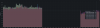
I do think that maybe some spring screws might help with better contact and dealing with expansion created by the heat.
Last edited:
My two port N100 unit will arrive today, so I'm curious about the gap too. It should be v2, so hopefully there will be none, but who knows.
I'll use liquid metal compound, hopefully it will improve temperatures at least a bit.
I'll use liquid metal compound, hopefully it will improve temperatures at least a bit.
Btw does it matter what memory I put in the unit? I'll be fine with 8GB for my basic needs, but shall I bother with timings and brand, or can I just buy whatever that runs at 4800MHz?
Don't do this. Liquid metal has the nasty effect that it dries up over a short period of time, and you have to re paste the CPU. On top, you might not even gain any better temperature reduction compared to a good standard thermal paste. You might only gain 1-2°C, but only on high power consumption CPUs and high efficient CPU coolers.I'll use liquid metal compound, hopefully it will improve temperatures at least a bit.
Update from my end: I was fighting with some strange packet losses, packet errors (shown in the stats of opnsense) and even short network disruptions while using opnsense as vm in proxmox, with pass through activated for the NICs.
I have rebuilt the FW from scratch now, using virtual drivers for the NICs. So far I haven't seen any of the old issues. Zero errors on Opnsense, no network interruptions, but this will require some more tests, including constant pinging the router from my PC over the period of a day, to be sure. I also tried multi queue in Proxmox, but didn't see any differences in network transfer speeds on a 1 Gbit/sec symmetrical line.
There might be another reason why you want to switch to this approach sooner or later. Intel has stopped developing drivers for NICs on FreeBSD and focusses on Linux only. So the next box might require a virtual layer between Opnsense and the hardware to work, just like it was the case with Opnsense and the NVME drive when I bought the N100.
Last but not least I found another hardware problem in my network. My switch suddenly decided to stop working after running for months. this was the time I found out I used 12V input voltage, but that thing was built for 5V. What is surprising to me is: it did not only work for months, but after finally using 5V, it is still working and didn't react with the final magic smoke, indicating it wanted to be replaced.
Branding makes a difference. Looks like the units are a bit picky with what they accept. Order the RAM from a vendor where you can send it back if needed. I have tried a Kingston Fury, both 16GB and 32GB (after an upgrade), and both work fine. The 32Gb is described here: https://www.kingston.com/datasheets/KF548S38IB-32.pdfBtw does it matter what memory I put in the unit? I'll be fine with 8GB for my basic needs, but shall I bother with timings and brand, or can I just buy whatever that runs at 4800MHz?