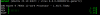Hi,
I bought an M720q with a Pentium Gold and upgraded it with a Core i7 8700 (65W). Everything runs smoothly under Windows the CPU briefly pulls up to 45W and then settles down to 35-37W, with temperatures averaging at 75°C / peaking at 80°C under full load. This is exactly what I expected.
However, I don't want to run Windows on it. I want to run Proxmox.
When I boot into Linux, the CPU is immediately throttled to 20W, then further down to 15W, and eventually as low as 7-8W, running only at 800MHz. This happens within 5 minutes under load (s-tui). The temperatures range from 35-45°C, so that doesn't seem to be the issue.
Here's what I've tried:
Hardware:
Did I overlook anything?
The Pentium Gold doesn't have any issues running Linux, it doesn't throttle and stays at 3,1Ghz.
For me it seems like this particular CPU is just slightly incompatible with this particular board and/or the Linux Kernel is picky.
If anyone has access to old M720q Bios versions, please let me know, this is something I haven't tested.
Edit: Found old versions on the chinese site: 联想_ThinkPad|ThinkCentre|ThinkStation服务与驱动下载_联想BIOS 升级程序(Windows 11/Windows 10 64-bit)
I'll upload all of them to archive.org, done: Lenovo M720q Bios : Lenovo : Free Download, Borrow, and Streaming : Internet Archive
Cheers Nils
I bought an M720q with a Pentium Gold and upgraded it with a Core i7 8700 (65W). Everything runs smoothly under Windows the CPU briefly pulls up to 45W and then settles down to 35-37W, with temperatures averaging at 75°C / peaking at 80°C under full load. This is exactly what I expected.
However, I don't want to run Windows on it. I want to run Proxmox.
When I boot into Linux, the CPU is immediately throttled to 20W, then further down to 15W, and eventually as low as 7-8W, running only at 800MHz. This happens within 5 minutes under load (s-tui). The temperatures range from 35-45°C, so that doesn't seem to be the issue.
Here's what I've tried:
Hardware:
- Board diagnostic (Full): No errors detected
- CPU reseat
- Checked CPU thermal paste and repaste
- Tested the CPU (8700) in another machine with Linux, works flawlessly
- Single-channel RAM
- Only NVME Drive
- Only SATA Drive
- No drives, boot into Linux live disk
- BIOS update (M1UKT74A/1.0.0.11 as of November 28, 2023)
- BIOS reset
- efi setup_var (0x7BD on/off)
- Linux DMESG / Journalctl --system show no errors or information regarding cpu throttling
- Linux PL1/PL2 in intel-undervolt has no effect
- Linux power target: Performance has no effect
- Tested various distros: Ubuntu 22.04, Debian 12, Proxmox 8, Fedora 39
Did I overlook anything?
The Pentium Gold doesn't have any issues running Linux, it doesn't throttle and stays at 3,1Ghz.
For me it seems like this particular CPU is just slightly incompatible with this particular board and/or the Linux Kernel is picky.
If anyone has access to old M720q Bios versions, please let me know, this is something I haven't tested.
Edit: Found old versions on the chinese site: 联想_ThinkPad|ThinkCentre|ThinkStation服务与驱动下载_联想BIOS 升级程序(Windows 11/Windows 10 64-bit)
I'll upload all of them to archive.org, done: Lenovo M720q Bios : Lenovo : Free Download, Borrow, and Streaming : Internet Archive
Cheers Nils
Last edited: