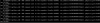My bad. I thought you had a SAS2 controller because of the SAS2 backplane.
Yeah no worries. I only went with getting a new HBA so that I could keep the original setup with all HBAs/cabling/etc for potential later use. The AOC-S3008L-L8e was affordable so seemed like a good idea.
I only specified exactly just in case it caught someone's eye as "oh you missed something important here" when it comes to the HBA and backplane.
Note that another way to somewhat test the HBA and backplane without all the drives coming into play is to connect the HBA to J0, then connect a SATA fan out to J1. This tests the backplane's multiplexor chip, as data has to pass through it, but removes all the drives and the drive connectors from the equation. Remember to pull out all the drive bays (far enough to avoid electrical connection is enough) when you test with the fan out this way. I have a bunch of SFF-8087 to SATA fan out cables that I will never use again...if you want one for free, send me a PM.
That is a great idea as well thanks for the suggestion. I actually do have SFF-8087 breakout cables from the previous triple HBA to direct backplane so I can use one from there. If I had SFF-8087 to SFF-8087 cables I could test using one of those HBAs too.
Right now though, with my current HBA I used a fan out cable and connected two SSDs. HBA and thus TrueNAS saw them without issue. I think it's safe to say there is nothing wrong with the HBA at this point.
When I reseat a drive it doesn't even spin up- it's as if the backplane is just completely non-responsive.
But what puzzles me is that's it definitly not completely dead power-wise. There are indications that it tries to function properly on boot but runs into some sort of issue. Even now there blue LEDs on the inside... side of the backplane. I can clearly see two in the middle and one on the left side below the PRI_J0 SAS connector but in
documentation it doesn't say what these are to indicate. I'll have to take out this backplane to get a better look.
I'm really leaning towards there being something wrong with this backplane but I wish I could figure out what it is. Even if it means replacing it, wich is fine, it is what it is- I wish I could come to a root cause. Physical inspection before I installed it nothing seemed out of place.
I contacted SuperMicro and they actually provided me the backplane firmware and instructions for using Expander Xtools Lite to flash it. Followed the
instructions as outlined in the User's Guide I updated the FW and and MFG with the files provided to me by SM support. However after doing all the steps I saw no difference in behavior. The updates given to me by SM support were the exact same versions already on the backplane. Do note that it took several reboots before the backplane was cooperative enough to show itself in Expander Xtools Lite.
I have seen strange problems with SATA DOMs that resulted in similar issues as some of the pauses and failures you have seen for booting. If you can, I suggest booting from USB/DVD and see if you can run smartctl to obtain the wear level on the SATA DOMs that you have (usually called something like "Media_Wearout_Indicator" which will start at a value of 100 and then decrease to 1 or 0 at which the drive will no longer be usable).
They look good to me I think? Let me know if anything stands out.
Code:
SDA Info - Boot Drive Mirror
SMART Attributes Data Structure revision number: 1
Vendor Specific SMART Attributes with Thresholds:
ID# ATTRIBUTE_NAME FLAG VALUE WORST THRESH TYPE UPDATED WHEN_FAILED RAW_VALUE
1 Raw_Read_Error_Rate 0x0000 100 100 000 Old_age Offline - 0
5 Reallocated_Sector_Ct 0x0000 100 100 000 Old_age Offline - 0
9 Power_On_Hours 0x0000 100 100 000 Old_age Offline - 582
12 Power_Cycle_Count 0x0000 100 100 000 Old_age Offline - 96
15 User_Cpcty_Sector_Cnt 0x0000 100 100 000 Old_age Offline - 247463936
160 Not_In_Use 0x0000 100 100 000 Old_age Offline - 0
161 Not_In_Use 0x0000 100 100 000 Old_age Offline - 169
163 Not_In_Use 0x0000 100 100 000 Old_age Offline - 8
164 Not_In_Use 0x0000 100 100 000 Old_age Offline - 5564
165 Not_In_Use 0x0000 100 100 000 Old_age Offline - 11
166 Minimum_PE_Cycles_TLC 0x0000 100 100 000 Old_age Offline - 0
167 Not_In_Use 0x0000 100 100 000 Old_age Offline - 2
168 Maximum_PE_Cycles_TLC 0x0000 100 100 000 Old_age Offline - 3000
172 Unknown_Attribute 0x0000 100 100 000 Old_age Offline - 0
175 Program_Fail_Count_Chip 0x0000 100 100 000 Old_age Offline - 8
177 Wear_Leveling_Count 0x0000 100 100 000 Old_age Offline - 0
181 Program_Fail_Cnt_Total 0x0000 100 100 000 Old_age Offline - 0
187 Reported_Uncorrect 0x0000 100 100 000 Old_age Offline - 0
192 Power-Off_Retract_Count 0x0000 100 100 000 Old_age Offline - 13
194 Temperature_Celsius 0x0000 100 100 000 Old_age Offline - 37 (Min/Max 21/88)
195 Hardware_ECC_Recovered 0x0000 100 100 000 Old_age Offline - 252
197 Current_Pending_Sector 0x0000 100 100 000 Old_age Offline - 0
198 Offline_Uncorrectable 0x0000 100 100 000 Old_age Offline - 0
199 UDMA_CRC_Error_Count 0x0000 100 100 000 Old_age Offline - 0
231 SSD_Life_Left 0x0000 100 100 000 Old_age Offline - 100
232 Available_Reservd_Space 0x0000 100 100 000 Old_age Offline - 100
233 NAND_Writes_1GiB 0x0000 100 100 000 Old_age Offline - 347
241 Lifetime_Writes_GiB 0x0000 100 100 000 Old_age Offline - 340
242 Lifetime_Reads_GiB 0x0000 100 100 000 Old_age Offline - 132
SDC Info - Boot Drive Mirror
ID# ATTRIBUTE_NAME FLAG VALUE WORST THRESH TYPE UPDATED WHEN_FAILED RAW_VALUE
1 Raw_Read_Error_Rate 0x0000 100 100 000 Old_age Offline - 0
5 Reallocated_Sector_Ct 0x0000 100 100 000 Old_age Offline - 0
9 Power_On_Hours 0x0000 100 100 000 Old_age Offline - 581
12 Power_Cycle_Count 0x0000 100 100 000 Old_age Offline - 97
15 User_Cpcty_Sector_Cnt 0x0000 100 100 000 Old_age Offline - 247463936
160 Not_In_Use 0x0000 100 100 000 Old_age Offline - 0
161 Not_In_Use 0x0000 100 100 000 Old_age Offline - 161
163 Not_In_Use 0x0000 100 100 000 Old_age Offline - 16
164 Not_In_Use 0x0000 100 100 000 Old_age Offline - 3904
165 Not_In_Use 0x0000 100 100 000 Old_age Offline - 13
166 Minimum_PE_Cycles_TLC 0x0000 100 100 000 Old_age Offline - 0
167 Not_In_Use 0x0000 100 100 000 Old_age Offline - 1
168 Maximum_PE_Cycles_TLC 0x0000 100 100 000 Old_age Offline - 3000
172 Unknown_Attribute 0x0000 100 100 000 Old_age Offline - 0
175 Program_Fail_Count_Chip 0x0000 100 100 000 Old_age Offline - 16
177 Wear_Leveling_Count 0x0000 100 100 000 Old_age Offline - 0
181 Program_Fail_Cnt_Total 0x0000 100 100 000 Old_age Offline - 0
187 Reported_Uncorrect 0x0000 100 100 000 Old_age Offline - 0
192 Power-Off_Retract_Count 0x0000 100 100 000 Old_age Offline - 13
194 Temperature_Celsius 0x0000 100 100 000 Old_age Offline - 33 (Min/Max 12/85)
195 Hardware_ECC_Recovered 0x0000 100 100 000 Old_age Offline - 903
197 Current_Pending_Sector 0x0000 100 100 000 Old_age Offline - 0
198 Offline_Uncorrectable 0x0000 100 100 000 Old_age Offline - 0
199 UDMA_CRC_Error_Count 0x0000 100 100 000 Old_age Offline - 0
231 SSD_Life_Left 0x0000 100 100 000 Old_age Offline - 100
232 Available_Reservd_Space 0x0000 100 100 000 Old_age Offline - 100
233 NAND_Writes_1GiB 0x0000 100 100 000 Old_age Offline - 244
241 Lifetime_Writes_GiB 0x0000 100 100 000 Old_age Offline - 239
242 Lifetime_Reads_GiB 0x0000 100 100 000 Old_age Offline - 24
As for the PDB tip- thank you! That is really great info. I was looking for ways I could upgrade the overall power connectivity. If it fits in the 846 chassis that would be a nice upgrade in itself. Since this PDB was able to power a completely different backplane with the same amount of power connected to it I don't think there's anything wrong with my current one, but in the future to allow for more connectivity it would be nice to know the different PDBs I could use in my chassis.
Navigating and understanding PDB compatibility is pretty annoying though. I've been able to browse through a lot of them they they sold but it's kind of hard to tell what the hell is different between them all and if they can actually be mounted without issue. I had googled this a while back and I recall reading a thread where someone replaced their PDB but had to make modifications for it to mount properly so chassis compatibility is a concern.
I also found SM sells a lot of power adapter cables themselves. (like CBL-0424L) Their store webpage is kind of a pain in the ass to navigate and find parts properly though. I was curious if they sold their own molex -> sata or other X -> sata adapters. Putting a video card in here eventually would be nice for plex transcoding.
I've already gone ahead and ordered a replacement backplane off ebay. Let's see what happens, should be here by the end of the week.