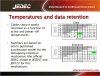Hi,
I am considering exchanging my spinner mirror with a SATA SSD mirror. (2x12TB WD NAS disks) -> 2x8TB SATA or 4x4TB SATA - whatever is cheapest.
I exclusively use it for storing multimedia files and for storing backup's.
Meaning its mostly reads and writes from time to time, but not massive throughput or many write threads at the same time.
So I wonder what the consensus is about using e.g. a QLC SSD for these kind of purposes.
I am on the hunt for power savings and is willing to sacrifice money to get it.
I know some people would never use QLC and some probably are already using them.
Do you guys think its a bad idea, or okay for my purpose?
I am considering exchanging my spinner mirror with a SATA SSD mirror. (2x12TB WD NAS disks) -> 2x8TB SATA or 4x4TB SATA - whatever is cheapest.
I exclusively use it for storing multimedia files and for storing backup's.
Meaning its mostly reads and writes from time to time, but not massive throughput or many write threads at the same time.
So I wonder what the consensus is about using e.g. a QLC SSD for these kind of purposes.
I am on the hunt for power savings and is willing to sacrifice money to get it.
I know some people would never use QLC and some probably are already using them.
Do you guys think its a bad idea, or okay for my purpose?