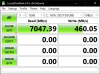Wow, what a wonderful little machine, to say the least! This is an absolutely fantastic little home virtualization server. It may be overkill for some, but not me. I will max it out, in fact, I am willing to test different things to get this NVMe speed on this 990 pro closer to where it should be. It's not even in the ballpark where it should be - 1778MB/s read, 467MB/s write on sequential SEQ1M Q8T1 test on Crystal. I haven't loaded any RST or chipset drivers or anything yet, only what Windows Update has auto-detected. In fact, Windows Server 2022 doesn't pick up those i226 2.5G NICs by default, and I may not even load those drivers, since I'm only using the dual SFP+.
Edit 1: I came back to edit my post after spending a little time with some tools. CrystalInfo shows that M.2 drive only at PCIe 3.0 x2, which is terribly slow, and explains that slow write speed, but it's getting 1.7GB/s read.. That's about 1/5 the read speed, and it's getting only about 8% of the write speed that it should. The drive is plugged into the 3rd NVME slot, closest to the WiFi 6E adapter, so I'm wondering if that's a slow slot. I will experiment a little bit with it to see if I can get better results. The documentation is minimal on this subject, but I'm expecting it'll grow over time. Would be nice to see a mapping of what each of those slots is capable of, as most other motherboard mfgs do with their tech docs.
Edit 2: I hope you don't mind if I keep editing this same post. I am now getting 6900MB/s read, but only 462MB/s write, still, however, it's a Samsung 990Pro and there are all kinds of people talking about slow write speed, wonder if I'm plagued by that? Patrick, any insight on the 990 Pro and slow write speeds in your realm?
Edit 3: Disabled everything in the UEFI/BIOS that was not needed, including the 226 NICs, one is an LM, the other appears to be a V.. Don' t need them, using the X710 SFP+ only, and now getting 7000MB/s read, 6735MB/s write (much, much better). No need to install RST or anything, in fact, DO NOT. Remember, my tests are within Windows, so, haven't gotten Linux results yet. I may pick up a second, and do some additional testing.
View attachment 36602View attachment 36603
View attachment 36606
Well, I found the supporting docs. Only the scary slot is the fast slot. By scary, I mean... MAKE SURE YOU KNOW WHERE THAT SWITCH IS!
M.2 2280 NVMe SSD slot (Alt U.2) (PCIe 4.0 x4) x1
M.2 2280/22110 NVMe SSD slot (PCIe 3.0 x4) x1
M.2 2280/22110 NVMe SSD slot (PCIe 3.0 x2) x1