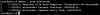Follow-up:
I re-purchased an MS-01 from Amazon and received it last week. I have it setup the same way except I was able to buy the bare bones version this time around. Definitely seems like a new revision though not sure if any hardware revisions were made.
I have not seen any reboots in the logs or stability issues so far. I do still see split locks on occasion. They do show up immediately on boot of my Windows VMs and one or two when they're running. I might actually attribute the split locks to the anti-virus running on them though not 100% certain.
I can't rule out any Proxmox updates doing anything either since I'm now at 8.1.4. but I feel I got a bad unit first time around whether that's bios updates or otherwise. Current microcode is a x410c which is the same as the original unit. I'll leave it on this version unless there's a need to update it.
I'll post again if I start seeing any stability issues.
I re-purchased an MS-01 from Amazon and received it last week. I have it setup the same way except I was able to buy the bare bones version this time around. Definitely seems like a new revision though not sure if any hardware revisions were made.
I have not seen any reboots in the logs or stability issues so far. I do still see split locks on occasion. They do show up immediately on boot of my Windows VMs and one or two when they're running. I might actually attribute the split locks to the anti-virus running on them though not 100% certain.
I can't rule out any Proxmox updates doing anything either since I'm now at 8.1.4. but I feel I got a bad unit first time around whether that's bios updates or otherwise. Current microcode is a x410c which is the same as the original unit. I'll leave it on this version unless there's a need to update it.
I'll post again if I start seeing any stability issues.