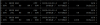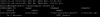Thank you to @Patriot
Code:
$ sudo nvidia-docker run --rm nvidia/cuda nvidia-smi
Using default tag: latest
latest: Pulling from nvidia/cuda
ba76e97bb96c: Pull complete
4d6181e6b423: Pull complete
4854897be9ac: Pull complete
4458f3097eef: Pull complete
9989a8de1a9e: Pull complete
97b9fecc40a9: Pull complete
49174734b90f: Pull complete
380d7a401db4: Pull complete
214581faccc5: Pull complete
e767bb63d75c: Pull complete
Digest: sha256:f0f82a1dd6c3cb516af42553e70db16c10769a8ef1f18597e8679c35e73efa7e
Status: Downloaded newer image for nvidia/cuda:latest
Fri Nov 18 23:49:04 2016
+-----------------------------------------------------------------------------+
| NVIDIA-SMI 375.20 Driver Version: 375.20 |
|-------------------------------+----------------------+----------------------+
| GPU Name Persistence-M| Bus-Id Disp.A | Volatile Uncorr. ECC |
| Fan Temp Perf Pwr:Usage/Cap| Memory-Usage | GPU-Util Compute M. |
|===============================+======================+======================|
| 0 GRID M40 Off | 0000:07:00.0 Off | N/A |
| 38% 22C P8 8W / 53W | 265MiB / 4073MiB | 0% Default |
+-------------------------------+----------------------+----------------------+
| 1 GRID M40 Off | 0000:08:00.0 Off | N/A |
| 38% 23C P8 8W / 53W | 264MiB / 4073MiB | 0% Default |
+-------------------------------+----------------------+----------------------+
| 2 GRID M40 Off | 0000:09:00.0 Off | N/A |
| 38% 26C P8 8W / 53W | 264MiB / 4073MiB | 0% Default |
+-------------------------------+----------------------+----------------------+
| 3 GRID M40 Off | 0000:0A:00.0 Off | N/A |
| 38% 26C P8 8W / 53W | 264MiB / 4073MiB | 0% Default |
+-------------------------------+----------------------+----------------------+
| 4 GRID M40 Off | 0000:83:00.0 Off | N/A |
| 38% 23C P8 8W / 53W | 264MiB / 4073MiB | 0% Default |
+-------------------------------+----------------------+----------------------+
| 5 GRID M40 Off | 0000:84:00.0 Off | N/A |
| 38% 23C P8 8W / 53W | 264MiB / 4073MiB | 0% Default |
+-------------------------------+----------------------+----------------------+
| 6 GRID M40 Off | 0000:85:00.0 Off | N/A |
| 38% 24C P8 8W / 53W | 264MiB / 4073MiB | 0% Default |
+-------------------------------+----------------------+----------------------+
| 7 GRID M40 Off | 0000:86:00.0 Off | N/A |
| 38% 24C P8 8W / 53W | 264MiB / 4073MiB | 0% Default |
+-------------------------------+----------------------+----------------------+
+-----------------------------------------------------------------------------+
| Processes: GPU Memory |
| GPU PID Type Process name Usage |
|=============================================================================|
| No running processes found |
+-----------------------------------------------------------------------------+