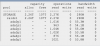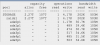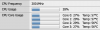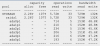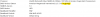Hi, I was thinking that it might be useful if I post some basic stats from my recent nas build as it's using a version of this exact motherboard. In case this post is not helpful, I/you can delete it or if you want more specific info - just ask. Keep in mind that this system is already in use so don't ask about reinstalling other OSes, etc. (it's currently using XigmaNAS 12.3.0.4-9328 (FreeBSD 12.3-RELEASE-p6).
- Motherboard: MW MW-NVR-N5105 (green solder mask, passive heatsink on the Jmicron SATA controller, CPU fan has no custom settings but RPMs are temp dependent)
- Case: 6-bay NAS from Innovision (no PSU)
- PSU: FFSP180-50FEB
- RAM:
8GB A-Data AD4S266638G19-B, 1.2V
- Replaced with 2x16GB Apacer DDR4 2666 - ES.16G2V.GNH
- SSD:
128GB A-Data SX6000 LITE NVME (SX6000LNP)
- Replaced with Samsung MZVLQ128HCHQ-00B00 as the ADATA SX6000 series NVMEs have a lot of faulty units and this one seems to be one of them (keeps resetting during high amount of r/w activity).
- HDD: 6x WD Ultrastar HC560 (WUH722020BLE6L4) in RAIDZ1
Some additional details:
- system vars:
- vfs.zfs.arc_max=4G
- hw.nvme.use_nvd=0
- zfs pool:
- compression=lz4
- dedup=off
L2ARC is disabled, CPU governor is set to "adaptive" and, unfortunately, I'm currently using it through a 1gbps switch, so at the moment that's the bottleneck when it comes to network speeds.
The case is in a somewhat closed and small environment with more equipment so the ambient is around ~27ºC (will be improved in the near future).
The two exhaust fans in the back of the case are connected to +12V and +5V rails for reduced RPMs (essentially silent).
The CPU idles at ~37ºC (@100MHz - reported incorrectly - the actual cpu frequency is probably closer to ~800MHz) and peaks at ~60ºC (@2001MHz). With the "adaptive" governor >40ºC and >1000MHz is somewhat rare.
The disks temps are ~34-37ºC for disks 1,2,5,6 and as expected - a bit higher for the ones in the center - ~36-40ºC for disks 3 and 4.
Update: as I moved to a newer release, based on FreeBSD 13.1, it now supports better power/frequency management (i.e. Intel Speed Shift).
The settings I use currently:
- dev.hwpstate_intel.*.epp: 75 (a bit lower to allow the CPU to ramp up to around 2.7-2.8 GHz if needed)
- machdep.hwpstate_pkg_ctrl: 0 (per core control)
- economy_cx_lowest: Cmax (the last two values allowed for more aggressive throttling down and shaved additional 2-3ºC off)
- performance_cx_lowest: Cmax
Before/after setting
economy_cx_lowest and
performance_cx_lowest to
Cmax:

Now the CPU idles at ~34ºC (@794MHz) and ramps up with 4 copies of
dd if=/dev/zero of=/dev/null to around 2.8GHz and 70ºC. During normal operation it stays almost constantly below 1GHz. While the max temperature and frequency are higher, it's properly throttling down to around 2.4 GHz if more cores are at 100% which brings down the temperature to around 55ºC.
---
HTTP transfer of a 14GB file from the NVME SSD (
wget -O /dev/null from a separate server in the network)

HTTP transfer of a 11GB file from the pool (
wget -O /dev/null from a separate server in the network)

RSYNC transfer of a 14GB file from the pool to the NVME SSD (rsync -auP /mnt/pool /mnt/ssd)
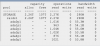
RSYNC transfer of a 14GB file from the NVME SSD to the pool (rsync -auP /mnt/ssd /mnt/pool)
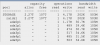
-
SCRUBBING
- CPU utilization
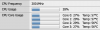
- POOL INFO
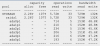
- IO STATS

In case someone wants some more details - feel free to ask.