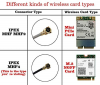Not sure this is the right place to post but...
To add some physical test clients to my homelab I picked up an Optiplex3050Tiny (7500T) and a Thinkcentre910QMicro (7500T) - no wifi chips.
When I install an M.2 9260N or AX210 to either one, the wifi chips are physically recognized during Win10 install but they do not see the various wifi SSID visible in the basement. I can see the WiFi adapter and drivers are loaded (and activated) but they never pick up any of the normal SSIDs. They will usually show 1 (unknown) hidden network only. If I install Windows with (or even just plug in) a TPLink USB Wifi adapter, it shows up immediately as a 9260N adapter and shows the 20-30 wifi networks in the neighborhood.
I've reinstalled Win10Pro maybe 10 times so far. Maybe....1 or 2 times the scan would show one of the robovacs or smart TVs that have yet/never been networked (??acting as access points??) but this doesn't seem to be consciously reproducible.
Any possible fixes or suggestions where to search - I'm sure this is obvious but the Googles aren't coming up for me.
To add some physical test clients to my homelab I picked up an Optiplex3050Tiny (7500T) and a Thinkcentre910QMicro (7500T) - no wifi chips.
When I install an M.2 9260N or AX210 to either one, the wifi chips are physically recognized during Win10 install but they do not see the various wifi SSID visible in the basement. I can see the WiFi adapter and drivers are loaded (and activated) but they never pick up any of the normal SSIDs. They will usually show 1 (unknown) hidden network only. If I install Windows with (or even just plug in) a TPLink USB Wifi adapter, it shows up immediately as a 9260N adapter and shows the 20-30 wifi networks in the neighborhood.
I've reinstalled Win10Pro maybe 10 times so far. Maybe....1 or 2 times the scan would show one of the robovacs or smart TVs that have yet/never been networked (??acting as access points??) but this doesn't seem to be consciously reproducible.
Any possible fixes or suggestions where to search - I'm sure this is obvious but the Googles aren't coming up for me.