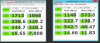hmm..
Your values are too bad. Tuning can help but not for these values
I have just made a Crystal benchmark on the machine I have access to,
Similar RAM, ESXi 6.5u1, OmniOS 151024 with vmxnet3 and sync=standard, Windows Server 2012 (test c , one 3way mirror from 3 Intel SSDs DC-S3610-800
, one 3way mirror from 3 Intel SSDs DC-S3610-800
The DC S3610 is the cheaper brother of the DC S3700, nearly as fast with less overprovisioning.
Write: 246 MB/s
Read: 350 MB/s
Your values are too bad. Tuning can help but not for these values
I have just made a Crystal benchmark on the machine I have access to,
Similar RAM, ESXi 6.5u1, OmniOS 151024 with vmxnet3 and sync=standard, Windows Server 2012 (test c
The DC S3610 is the cheaper brother of the DC S3700, nearly as fast with less overprovisioning.
Write: 246 MB/s
Read: 350 MB/s