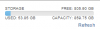I've been really happy with the Samsung SM863s. Good performance and an amazing endurance (3000TB).
I'm tempted to get a few more and increase my RAID10 volume to 8 drives as I think the current 860GB is not going to be enough.
Is dedupe still a no no in ZFS?
Out of the 860GB volume I have how much space can I use before things start to go wrong with fragmentation/poor performance/etc?
I'm tempted to get a few more and increase my RAID10 volume to 8 drives as I think the current 860GB is not going to be enough.
Is dedupe still a no no in ZFS?
Out of the 860GB volume I have how much space can I use before things start to go wrong with fragmentation/poor performance/etc?