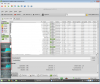Any copying/moving by esxi is slow as hell. I hooked one up via usb3 still in its shell and was over 100MB/s on a few 5GB file copies.
Notice: Page may contain affiliate links for which we may earn a small commission through services like Amazon Affiliates or Skimlinks.
I dunno if I totally agree w/ that my AFA hussl4040 8 disk pool in raid-10 (stripped mirror) config served up over 10G NFS can push every bit of 3-4Gbps sVMotion traffic. Abt the same between that and my AFA vSAN config so there is certainly something to be said of ent-class devices/ZFS pools...or if you're NOT gonna use ent-class spinners w/ higher rotational speeds as @Patrick suggested then pair ssd/flash devices to accelerate them...they are BEAST in that mode.Any copying/moving by esxi is slow as hell. I hooked one up via usb3 still in its shell and was over 100MB/s on a few 5GB file copies.
At least for virtualization env's I would not suggest these in ANY config alone (to run VM's on, sure maybe for a backup target), not enough uummmph. Maybe for cold/bulk media as I could send data close to .5Gbps to a single device over CIFS at least, expect NFS to be abt the same or a lil' better..
Last edited:
I have never had luck getting vmotion to be fast, but then again most of my experience with it was on spinners sitting in a crappy SAN.I dunno if I totally agree w/ that my AFA hussl4040 8 disk pool in raid-10 (stripped mirror) config served up over 10G NFS can push every bit of 3-4Gbps sVMotion traffic. Abt the same between that and my AFA vSAN config so there is certainly something to be said of ent-class devices/ZFS pools...or if you're NOT gonna use ent-class spinners w/ higher rotational speeds as @Patrick suggested then pair ssd/flash devices to accelerate them...they are BEAST in that mode.
At least for virtualization env's I would not suggest these in ANY config alone (to run VM's on, sure maybe for a backup target), not enough uummmph. Maybe for cold/bulk media as I could send data close to .5Gbps to a single device.
I agree on not using these alone for a vm config without some sort of SSD caching.
My home setup is currently Unraid 6.2 beta. 4x480gb ssd's for cache drives (raid 10 btrfs) and the 4tb's will be just data drives. I have a few vm's running on it including my desktop (passing a GTX970 and USB3 controller) but those run on the cache drives only. Write speeds and drive temps are about the same between my 3TB reds and these drives.
Batch testing:

Old Vantec powered USB 3.0 hub could not do 2 drives. Amazon Basics USB 3.0 powered hub seems to allow 3 drives to burn in. I was hoping for all 7!

Old Vantec powered USB 3.0 hub could not do 2 drives. Amazon Basics USB 3.0 powered hub seems to allow 3 drives to burn in. I was hoping for all 7!
These are definitely not speedsters. Ok for sequential but make them seek and performance goes to hell fast.
All good for Backups, Media store, ISO repo, etc. No go for live VMs.
But then again, anything that needs any kind of performance belongs on SSD anyway. So the perfect mix is a big bulk store on these baby's and some solid SSD for everything else.
Sent from my SM-G925V using Tapatalk
All good for Backups, Media store, ISO repo, etc. No go for live VMs.
But then again, anything that needs any kind of performance belongs on SSD anyway. So the perfect mix is a big bulk store on these baby's and some solid SSD for everything else.
Sent from my SM-G925V using Tapatalk
Last edited:
Yep definitely NOT speedsters :-D
This is same fio test using no cache dev's , down from 9K read/3K write to 90iops read/30 iops write LOLS
EDIT: Threw back in cache dev's and back up to 6K read/2K write so maybe that first run/test was a lil high. Still NIGHT and DAY difference.
If anyone has a better/more definitive fio test run/s please let me know.
This is same fio test using no cache dev's , down from 9K read/3K write to 90iops read/30 iops write LOLS
Code:
root@animation:~# fio --randrepeat=1 --ioengine=libaio --direct=1 --name=testingtons --filename=5GBtestfile --bssplit=512/10:4k/60:8k/20:64k/10 --iodepth=64 --size=5G --readwrite=randrw --rwmixread=75
testingtons: (g=0): rw=randrw, bs=512-64K/512-64K/512-64K, ioengine=libaio, iodepth=64
fio-2.2.10
Starting 1 process
testingtons: Laying out IO file(s) (1 file(s) / 5120MB)
Jobs: 1 (f=1): [m(1)] [100.0% done] [442KB/111KB/0KB /s] [114/32/0 iops] [eta 00m:00s]
testingtons: (groupid=0, jobs=1): err= 0: pid=3108: Wed Jun 29 17:17:05 2016
read : io=3840.5MB, bw=578845B/s, iops=98, runt=6956939msec
slat (usec): min=2, max=8314.2K, avg=558.80, stdev=36042.03
clat (usec): min=244, max=15219K, avg=448394.06, stdev=625908.70
lat (usec): min=278, max=15219K, avg=448953.19, stdev=626569.14
clat percentiles (usec):
| 1.00th=[ 1352], 5.00th=[61696], 10.00th=[92672], 20.00th=[148480],
| 30.00th=[193536], 40.00th=[246784], 50.00th=[301056], 60.00th=[374784],
| 70.00th=[481280], 80.00th=[626688], 90.00th=[864256], 95.00th=[1122304],
| 99.00th=[2572288], 99.50th=[4554752], 99.90th=[8716288], 99.95th=[9895936],
| 99.99th=[11993088]
bw (KB /s): min= 0, max= 3840, per=100.00%, avg=686.65, stdev=435.83
write: io=1279.6MB, bw=192860B/s, iops=32, runt=6956939msec
slat (usec): min=3, max=9845.4K, avg=2086.79, stdev=76761.16
clat (msec): min=16, max=15218, avg=599.52, stdev=684.44
lat (msec): min=22, max=15218, avg=601.61, stdev=688.45
clat percentiles (msec):
| 1.00th=[ 87], 5.00th=[ 149], 10.00th=[ 190], 20.00th=[ 255],
| 30.00th=[ 310], 40.00th=[ 371], 50.00th=[ 441], 60.00th=[ 529],
| 70.00th=[ 652], 80.00th=[ 799], 90.00th=[ 1057], 95.00th=[ 1369],
| 99.00th=[ 3032], 99.50th=[ 4948], 99.90th=[ 9110], 99.95th=[10290],
| 99.99th=[12649]
bw (KB /s): min= 0, max= 1243, per=100.00%, avg=210.79, stdev=136.11
lat (usec) : 250=0.01%, 500=0.01%, 750=0.17%, 1000=0.24%
lat (msec) : 2=0.64%, 4=0.21%, 10=0.03%, 20=0.05%, 50=1.78%
lat (msec) : 100=5.53%, 250=26.57%, 500=32.57%, 750=16.01%, 1000=8.08%
lat (msec) : 2000=6.55%, >=2000=1.56%
cpu : usr=0.10%, sys=0.33%, ctx=324759, majf=0, minf=11
IO depths : 1=0.1%, 2=0.1%, 4=0.1%, 8=0.1%, 16=0.1%, 32=0.1%, >=64=100.0%
submit : 0=0.0%, 4=100.0%, 8=0.0%, 16=0.0%, 32=0.0%, 64=0.0%, >=64=0.0%
complete : 0=0.0%, 4=100.0%, 8=0.0%, 16=0.0%, 32=0.0%, 64=0.1%, >=64=0.0%
issued : total=r=685481/w=228538/d=0, short=r=0/w=0/d=0, drop=r=0/w=0/d=0
latency : target=0, window=0, percentile=100.00%, depth=64
Run status group 0 (all jobs):
READ: io=3840.5MB, aggrb=565KB/s, minb=565KB/s, maxb=565KB/s, mint=6956939msec, maxt=6956939msec
WRITE: io=1279.6MB, aggrb=188KB/s, minb=188KB/s, maxb=188KB/s, mint=6956939msec, maxt=6956939msec
Disk stats (read/write):
sda: ios=680169/230545, merge=5328/2025, ticks=285974412/132045480, in_queue=418027584, util=100.00%
root@animation:~#If anyone has a better/more definitive fio test run/s please let me know.
Last edited:
Not really any point doing any random tests on a platter-based drive these days IMHO, they're all going to be sat in the "several orders of magnitude slower than an SSD" ballpark.
I'm basically using them for automated backup over USB3 via the aforementioned enclosures and they'll happily sustain 80MB/s writes via rsync; for this purpose they're ideal. For any sort of RAID work involving random IO you're going to want an SSD cache - but then you can say that about any HDD and not just these ones, which are only slightly slower than average anyway.
I'm basically using them for automated backup over USB3 via the aforementioned enclosures and they'll happily sustain 80MB/s writes via rsync; for this purpose they're ideal. For any sort of RAID work involving random IO you're going to want an SSD cache - but then you can say that about any HDD and not just these ones, which are only slightly slower than average anyway.
Have you considered some of anker's powered hubs? they have ones like this that should deliver enough wattage for all ports at once(60w across 10 ports) https://www.amazon.com/Upgraded-Ank...csubtag=WC33373&linkCode=xm2&tag=thewire06-20Batch testing:
View attachment 2909
Old Vantec powered USB 3.0 hub could not do 2 drives. Amazon Basics USB 3.0 powered hub seems to allow 3 drives to burn in. I was hoping for all 7!
I thought about it. The Amazon one is powered as well. The drives light up but did not show up in Windows.Have you considered some of anker's powered hubs? they have ones like this that should deliver enough wattage for all ports at once(60w across 10 ports) https://www.amazon.com/Upgraded-Ank...csubtag=WC33373&linkCode=xm2&tag=thewire06-20
This Anker is what I was looking at and it looks very similar to the Vantec unit I was using that has frying USB devices: https://www.amazon.com/Anker-10-Port-Transfer-PowerIQ-Charging/dp/B00VDVCQ84/
that anker appears to be based on the same platform as the one i suggested, they're both 60w total but that has 3 special 2.1 amp charging ports(not bad except my phone is QC 3.0) personally i'd take the 10x usb3 but i think either would let you hook up all seven(with 4.5w per port that should be plenty) unless you're seeing chipset limitations.I thought about it. The Amazon one is powered as well. The drives light up but did not show up in Windows.
This Anker is what I was looking at and it looks very similar to the Vantec unit I was using that has frying USB devices: https://www.amazon.com/Anker-10-Port-Transfer-PowerIQ-Charging/dp/B00VDVCQ84/
that being said i've had a great experience with anker equipment on their smaller hubs and their usb 3.0 port replicator(it's much cheaper than the first party dock for our non lenovo systems, we get the first party docks for those. And we don't do enough video that the compression is a problem for most users)
Any REAL proof in the puddin' evidence that suggests that I will gain anything by over-provisioning my slc sas ssd's and what the optimum OP is? WILD discrepancies all over the internet on this.
Bang for buck is it worth it or nonsense? Never done it before but want to get this right, furiously RTFM on Thomas Kreen's website and others now.
EDIT: Probably better to start a new thread on this topic or dig up some old ones. No need to sh|t up this thread :-D
Bang for buck is it worth it or nonsense? Never done it before but want to get this right, furiously RTFM on Thomas Kreen's website and others now.
EDIT: Probably better to start a new thread on this topic or dig up some old ones. No need to sh|t up this thread :-D
Last edited:
Just smashed roughly 3TB into this new pool, some pics below. Mainly gonna use it for ZFS send/recv replication dataset between two different boxes (and then offsite...what did you think I bought that sc113 for? hehe ) but I did put all my media on it as well.
You know what they say...happy as a pig in sh|t :-D
You know what they say...happy as a pig in sh|t :-D
Attachments
-
95.8 KB Views: 59
-
634.9 KB Views: 53
-
95.8 KB Views: 48
Last edited:
Hey, I am planning to purchase a few of these, can anyone guess if these drives are reliable ?
If somebody has the time could pls check the load/unload cycles?
I imagine these drives are not designed for 24/7 and I am having trouble trusting them in a nas/maybe ceph system...
Also can I squeeze 100MB/s seq ?
If somebody has the time could pls check the load/unload cycles?
I imagine these drives are not designed for 24/7 and I am having trouble trusting them in a nas/maybe ceph system...
Also can I squeeze 100MB/s seq ?
As long as you can guess how long this piece of string is, yesHey, I am planning to purchase a few of these, can anyone guess if these drives are reliable ?
Don't think anyone's had any of these long enough to say how reliable they are yet, and being seagate drives I'm not sure if the LCC counter is directly comparable to the WDs but FWIW here's the smart attrs from my latest purchase (has no-one posted this yet?):
Code:
effrafax@wug:~# smartctl -a /dev/sdj
smartctl 6.4 2014-10-07 r4002 [x86_64-linux-3.16.0-4-amd64] (local build)
Copyright (C) 2002-14, Bruce Allen, Christian Franke, www.smartmontools.org
=== START OF INFORMATION SECTION ===
Device Model: ST4000LM016-1N2170
Serial Number: xxxxxxxx
LU WWN Device Id: 5 000b50 08b69b5fc
Firmware Version: 0003
User Capacity: 4,000,787,030,016 bytes [4.00 TB]
Sector Sizes: 512 bytes logical, 4096 bytes physical
Rotation Rate: 5400 rpm
Form Factor: 2.5 inches
Device is: Not in smartctl database [for details use: -P showall]
ATA Version is: ACS-2, ACS-3 T13/2161-D revision 3b
SATA Version is: SATA 3.1, 6.0 Gb/s (current: 6.0 Gb/s)
Local Time is: Mon Jul 4 23:47:45 2016 BST
SMART support is: Available - device has SMART capability.
SMART support is: Enabled
=== START OF READ SMART DATA SECTION ===
SMART overall-health self-assessment test result: PASSED
General SMART Values:
Offline data collection status: (0x00) Offline data collection activity
was never started.
Auto Offline Data Collection: Disabled.
Self-test execution status: ( 0) The previous self-test routine completed
without error or no self-test has ever
been run.
Total time to complete Offline
data collection: ( 0) seconds.
Offline data collection
capabilities: (0x73) SMART execute Offline immediate.
Auto Offline data collection on/off support.
Suspend Offline collection upon new
command.
No Offline surface scan supported.
Self-test supported.
Conveyance Self-test supported.
Selective Self-test supported.
SMART capabilities: (0x0003) Saves SMART data before entering
power-saving mode.
Supports SMART auto save timer.
Error logging capability: (0x01) Error logging supported.
General Purpose Logging supported.
Short self-test routine
recommended polling time: ( 1) minutes.
Extended self-test routine
recommended polling time: ( 706) minutes.
Conveyance self-test routine
recommended polling time: ( 2) minutes.
SCT capabilities: (0x3035) SCT Status supported.
SCT Feature Control supported.
SCT Data Table supported.
SMART Attributes Data Structure revision number: 10
Vendor Specific SMART Attributes with Thresholds:
ID# ATTRIBUTE_NAME FLAG VALUE WORST THRESH TYPE UPDATED WHEN_FAILED RAW_VALUE
1 Raw_Read_Error_Rate 0x000f 120 099 006 Pre-fail Always - 250596716
3 Spin_Up_Time 0x0003 098 098 000 Pre-fail Always - 0
4 Start_Stop_Count 0x0032 100 100 020 Old_age Always - 5
5 Reallocated_Sector_Ct 0x0033 100 100 036 Pre-fail Always - 0
7 Seek_Error_Rate 0x000f 067 060 030 Pre-fail Always - 4300750585
9 Power_On_Hours 0x0032 100 100 000 Old_age Always - 29 (139 46 0)
10 Spin_Retry_Count 0x0013 100 100 097 Pre-fail Always - 0
12 Power_Cycle_Count 0x0032 100 100 020 Old_age Always - 5
184 End-to-End_Error 0x0032 100 100 099 Old_age Always - 0
187 Reported_Uncorrect 0x0032 100 100 000 Old_age Always - 0
188 Command_Timeout 0x0032 100 100 000 Old_age Always - 0
189 High_Fly_Writes 0x003a 100 100 000 Old_age Always - 0
190 Airflow_Temperature_Cel 0x0022 077 064 045 Old_age Always - 23 (Min/Max 23/23)
191 G-Sense_Error_Rate 0x0032 100 100 000 Old_age Always - 0
192 Power-Off_Retract_Count 0x0032 100 100 000 Old_age Always - 0
193 Load_Cycle_Count 0x0032 100 100 000 Old_age Always - 15
194 Temperature_Celsius 0x0022 023 040 000 Old_age Always - 23 (Min/Max 0/23)
197 Current_Pending_Sector 0x0012 100 100 000 Old_age Always - 0
198 Offline_Uncorrectable 0x0010 100 100 000 Old_age Offline - 0
199 UDMA_CRC_Error_Count 0x003e 200 200 000 Old_age Always - 0
240 Head_Flying_Hours 0x0000 100 253 000 Old_age Offline - 29 (8 219 0)
241 Total_LBAs_Written 0x0000 100 253 000 Old_age Offline - 5642181532
242 Total_LBAs_Read 0x0000 100 253 000 Old_age Offline - 2104080
SMART Error Log Version: 1
No Errors Logged
SMART Self-test log structure revision number 1
No self-tests have been logged. [To run self-tests, use: smartctl -t]
SMART Selective self-test log data structure revision number 1
SPAN MIN_LBA MAX_LBA CURRENT_TEST_STATUS
1 0 0 Not_testing
2 0 0 Not_testing
3 0 0 Not_testing
4 0 0 Not_testing
5 0 0 Not_testing
Selective self-test flags (0x0):
After scanning selected spans, do NOT read-scan remainder of disk.
If Selective self-test is pending on power-up, resume after 0 minute delay.As long as you can guess how long this piece of string is, yes
Don't think anyone's had any of these long enough to say how reliable they are yet, and being seagate drives I'm not sure if the LCC counter is directly comparable to the WDs but FWIW here's the smart attrs from my latest purchase (has no-one posted this yet?):
I think 100MB/s reads across the device is doable, although writes I think average out at about 80MB/s writes in my experience.Code:effrafax@wug:~# smartctl -a /dev/sdj smartctl 6.4 2014-10-07 r4002 [x86_64-linux-3.16.0-4-amd64] (local build) Copyright (C) 2002-14, Bruce Allen, Christian Franke, www.smartmontools.org === START OF INFORMATION SECTION === Device Model: ST4000LM016-1N2170 Serial Number: xxxxxxxx LU WWN Device Id: 5 000b50 08b69b5fc Firmware Version: 0003 User Capacity: 4,000,787,030,016 bytes [4.00 TB] Sector Sizes: 512 bytes logical, 4096 bytes physical Rotation Rate: 5400 rpm Form Factor: 2.5 inches Device is: Not in smartctl database [for details use: -P showall] ATA Version is: ACS-2, ACS-3 T13/2161-D revision 3b SATA Version is: SATA 3.1, 6.0 Gb/s (current: 6.0 Gb/s) Local Time is: Mon Jul 4 23:47:45 2016 BST SMART support is: Available - device has SMART capability. SMART support is: Enabled === START OF READ SMART DATA SECTION === SMART overall-health self-assessment test result: PASSED General SMART Values: Offline data collection status: (0x00) Offline data collection activity was never started. Auto Offline Data Collection: Disabled. Self-test execution status: ( 0) The previous self-test routine completed without error or no self-test has ever been run. Total time to complete Offline data collection: ( 0) seconds. Offline data collection capabilities: (0x73) SMART execute Offline immediate. Auto Offline data collection on/off support. Suspend Offline collection upon new command. No Offline surface scan supported. Self-test supported. Conveyance Self-test supported. Selective Self-test supported. SMART capabilities: (0x0003) Saves SMART data before entering power-saving mode. Supports SMART auto save timer. Error logging capability: (0x01) Error logging supported. General Purpose Logging supported. Short self-test routine recommended polling time: ( 1) minutes. Extended self-test routine recommended polling time: ( 706) minutes. Conveyance self-test routine recommended polling time: ( 2) minutes. SCT capabilities: (0x3035) SCT Status supported. SCT Feature Control supported. SCT Data Table supported. SMART Attributes Data Structure revision number: 10 Vendor Specific SMART Attributes with Thresholds: ID# ATTRIBUTE_NAME FLAG VALUE WORST THRESH TYPE UPDATED WHEN_FAILED RAW_VALUE 1 Raw_Read_Error_Rate 0x000f 120 099 006 Pre-fail Always - 250596716 3 Spin_Up_Time 0x0003 098 098 000 Pre-fail Always - 0 4 Start_Stop_Count 0x0032 100 100 020 Old_age Always - 5 5 Reallocated_Sector_Ct 0x0033 100 100 036 Pre-fail Always - 0 7 Seek_Error_Rate 0x000f 067 060 030 Pre-fail Always - 4300750585 9 Power_On_Hours 0x0032 100 100 000 Old_age Always - 29 (139 46 0) 10 Spin_Retry_Count 0x0013 100 100 097 Pre-fail Always - 0 12 Power_Cycle_Count 0x0032 100 100 020 Old_age Always - 5 184 End-to-End_Error 0x0032 100 100 099 Old_age Always - 0 187 Reported_Uncorrect 0x0032 100 100 000 Old_age Always - 0 188 Command_Timeout 0x0032 100 100 000 Old_age Always - 0 189 High_Fly_Writes 0x003a 100 100 000 Old_age Always - 0 190 Airflow_Temperature_Cel 0x0022 077 064 045 Old_age Always - 23 (Min/Max 23/23) 191 G-Sense_Error_Rate 0x0032 100 100 000 Old_age Always - 0 192 Power-Off_Retract_Count 0x0032 100 100 000 Old_age Always - 0 193 Load_Cycle_Count 0x0032 100 100 000 Old_age Always - 15 194 Temperature_Celsius 0x0022 023 040 000 Old_age Always - 23 (Min/Max 0/23) 197 Current_Pending_Sector 0x0012 100 100 000 Old_age Always - 0 198 Offline_Uncorrectable 0x0010 100 100 000 Old_age Offline - 0 199 UDMA_CRC_Error_Count 0x003e 200 200 000 Old_age Always - 0 240 Head_Flying_Hours 0x0000 100 253 000 Old_age Offline - 29 (8 219 0) 241 Total_LBAs_Written 0x0000 100 253 000 Old_age Offline - 5642181532 242 Total_LBAs_Read 0x0000 100 253 000 Old_age Offline - 2104080 SMART Error Log Version: 1 No Errors Logged SMART Self-test log structure revision number 1 No self-tests have been logged. [To run self-tests, use: smartctl -t] SMART Selective self-test log data structure revision number 1 SPAN MIN_LBA MAX_LBA CURRENT_TEST_STATUS 1 0 0 Not_testing 2 0 0 Not_testing 3 0 0 Not_testing 4 0 0 Not_testing 5 0 0 Not_testing Selective self-test flags (0x0): After scanning selected spans, do NOT read-scan remainder of disk. If Selective self-test is pending on power-up, resume after 0 minute delay.
R/W is also dependant on raid type and access type(as well as size queue depth ect.) raid 10 for 4 should saturate gig e sequentially in both directions in most cases though
Alright thanks for the info.
Although 15 cycle counts in 29 hours is not looking very enterprise still acceptable.
I will watch this thread maybe somebody stresses a disk to burn 120$
Although 15 cycle counts in 29 hours is not looking very enterprise still acceptable.
I will watch this thread maybe somebody stresses a disk to burn 120$
The above stats are basically a result of this drive being plugged in (via USB3 rather than SATA and as a single drive), formatted as LUKS and then being brought in under the helm of my offsite backup script (basically versioned rsync copies so almost entirely writes) so you should take those figures with a bucket of NaCl for consideration of their behaviour under RAID. But yeah, standalone or in RAID1 you should have no problem maxing out a 1Gb/s connection on seq reads, I haven't done a proper seq write speed test over SATA since it's not necessary for my purposes (but I'd be very surprised if you didn't get at least 80MB/s sustained).
Hope the smart stats are useful in any case.
Hope the smart stats are useful in any case.
Has anyone shucked/hdparm'ed one of those or otherwise seen what drive is inside? Wouldn't be surprised if it was the same underlying drive as the Backup Plus... or the Expansion...
Couldn't find an official ref for it being 7200rpm either (and TBH that's usually a rarity in off the shelf externals), you got a link?
Couldn't find an official ref for it being 7200rpm either (and TBH that's usually a rarity in off the shelf externals), you got a link?