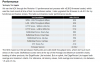So I probably should have posted here asking for advice before plunking down some money on components when I really don't have much networking knowledge, that's my bad. Some advice would be appreciated.
Long story short: I've been running my home wifi on an Asus Mesh network (AX11000 + AX88U) over a Ethernet backhaul and it's been less than stellar. Handoffs are terrible, laptops and phones show being connected but can't access the internet so you need to disable and re-enable wifi, when you get around 40 devices (lots of "smart" light switches, laptops, phones, and amazon devices) some start falling off, etc. I've finally had enough and decided to ditch the Asus setup. I was initially looking at Unifi devices but then I stumbled on Ruckus (after a LTT video). Impulsively I found reasonable deals on the Ruckus and Brocade so i picked them up. I don't have many wired devices, but the 48p was cheap, and I can't run ethernet through my house without having to replace lots of drywall.
Current (or on it's way) hardware:
Xfinity internet (1.2Gbs) with ARRIS SURFboard SB8200 modem
Ruckus R720
Brocade ICX 6450-48P
Mikrotik RB260GS
Server (really a desktop in a SM486)
Raspbery pi 4 running Home Assistant
My cable modem is in my office and my server is in the utility room. There is a 50 foot CAT7 cable between them. My plan was to have the modem in the office, and the Brocade in the utility room as well as the R720 since that's more centrally located. I was also going to use the Mikrotik in the office since my desktop is in there and potentially add another Ruckus in the future if needed.
Now for the questions:
1. I have an old Asus AC66U that I can use as a router/firewall instead of having the Brocade provide DHCP, is that a reasonable option for the next couple of months?
2. I thought about seeing if Santa will bring me a pfsense appliance for Christmas, unless someone thinks there is a better router option? Do I need it sooner than that if I want to get this setup running?
3. Any thoughts or suggestions for this network? I don't want to spend a ton of money on it, but I want to have something that is reliable. So far I've spent $300 on it, I'm sure I can sell the Asus routers to make that up.
I'm sure I'll have more questions later on, thanks for reading through all of this stuff. I know right now I'm in over my head, but I'm stoked to learn.
Long story short: I've been running my home wifi on an Asus Mesh network (AX11000 + AX88U) over a Ethernet backhaul and it's been less than stellar. Handoffs are terrible, laptops and phones show being connected but can't access the internet so you need to disable and re-enable wifi, when you get around 40 devices (lots of "smart" light switches, laptops, phones, and amazon devices) some start falling off, etc. I've finally had enough and decided to ditch the Asus setup. I was initially looking at Unifi devices but then I stumbled on Ruckus (after a LTT video). Impulsively I found reasonable deals on the Ruckus and Brocade so i picked them up. I don't have many wired devices, but the 48p was cheap, and I can't run ethernet through my house without having to replace lots of drywall.
Current (or on it's way) hardware:
Xfinity internet (1.2Gbs) with ARRIS SURFboard SB8200 modem
Ruckus R720
Brocade ICX 6450-48P
Mikrotik RB260GS
Server (really a desktop in a SM486)
Raspbery pi 4 running Home Assistant
My cable modem is in my office and my server is in the utility room. There is a 50 foot CAT7 cable between them. My plan was to have the modem in the office, and the Brocade in the utility room as well as the R720 since that's more centrally located. I was also going to use the Mikrotik in the office since my desktop is in there and potentially add another Ruckus in the future if needed.
Now for the questions:
1. I have an old Asus AC66U that I can use as a router/firewall instead of having the Brocade provide DHCP, is that a reasonable option for the next couple of months?
2. I thought about seeing if Santa will bring me a pfsense appliance for Christmas, unless someone thinks there is a better router option? Do I need it sooner than that if I want to get this setup running?
3. Any thoughts or suggestions for this network? I don't want to spend a ton of money on it, but I want to have something that is reliable. So far I've spent $300 on it, I'm sure I can sell the Asus routers to make that up.
I'm sure I'll have more questions later on, thanks for reading through all of this stuff. I know right now I'm in over my head, but I'm stoked to learn.
Last edited: