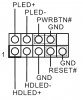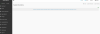Hi,
This is my first AMD based build of this kind after the 10 years old Intel 5520SCR/Areca ARC-1880ix-12 based workstation/storage died last year and I decided to go with AMD, which I always wanted.
Components:
MB: ROMED8-2T
BIOS: P1.10
BMC: P1.00.00
CPU: AMD EPYC 7702P (100-100000047WOF)
CPU Cooler: Noctua NH-U14S TR4-SP3 with two 14 inch Noctua NF-A14 iPPC-3000 PWM in push/pull
Fans: 8*Noctua 12 inch NF-F12 iPPC 3000 PWM, 1*(200x30mm) Noctua NF-A20 PWM
RAM: 8*32GB RDIMM (KSM32RD8/32MER)
PSU: Corsair AX 1660i
UPS: CyberPower CP1500PFCLCD PFC Sinewave, 1500VA/1000W
Video Card: AMD Radeon Pro WX 7100
M.2 Drive: Samsung 970 PRO SSD 512GB
Case: Cooler Master ATCS 840
Test bench: Half-Deck Tech Station - Large size (EATX)
My intention is to build a DAS with 16 RAID Card-attached internal SAS drives with potential to extend aiming eventually to DAW.
After installing the CPU, RAM modules and powering up, STB PWR in on (green), BMC heartbeat LED starts blinking after 30 sec and System Power LEDs are also on (green), which should suggest, that the motherboard is powered on. However, none of the fans spin and none of the FAN LEDs are amber, which would otherwise indicate their failure. Power Switch and Reset Switch do not react - I can't neither power down nor restart the MB unless the PSU is turned off. I don't have any M.2 system drives or Video card installed yet and have the MB connected using the onboard VGA port to my monitor through the VGA to HDMI adaptor, since just wanted to get to BIOS and IPMI monitor first - I don't think the drive should be physically present to do that. All jumpers are in default position and installed speaker doesn't make any audible signs of failure or errors. Dr. Debug doesn't show anything either. CPU is not warm or hot after I shut down the MB from PSU. I have connected both 8-pin and 4-pin ATX 12V CPU power connectors. I tried to switch the memory sticks and populated one, two, four and eight banks trying different configuration with no luck. I then installed the Video card and it wasn't powered up either. I can turn on and off UID Switch (UID1)by pressing it and it goes blue. My memory sticks KSM32RD8/32MER are listed on Kingston site as compatible with ROMED8-2T. Looks like the motherboard is powered on but not peripherals. I know, that BMC is independent of the CPU/RAM (thanks to @hmw), but, alas, can't get to it. My layman's guess is the CPU (it was installed using Wheeler Firearms Accurizing Torque Wrench with torque settings from AMD 14-lbs/in) - it remains cold. I sent the above description of the issue to ASRock Support but so far nothing from them.
Any thoughts and suggestions are greatly appreciated.
Many thanks in advance.
This is my first AMD based build of this kind after the 10 years old Intel 5520SCR/Areca ARC-1880ix-12 based workstation/storage died last year and I decided to go with AMD, which I always wanted.
Components:
MB: ROMED8-2T
BIOS: P1.10
BMC: P1.00.00
CPU: AMD EPYC 7702P (100-100000047WOF)
CPU Cooler: Noctua NH-U14S TR4-SP3 with two 14 inch Noctua NF-A14 iPPC-3000 PWM in push/pull
Fans: 8*Noctua 12 inch NF-F12 iPPC 3000 PWM, 1*(200x30mm) Noctua NF-A20 PWM
RAM: 8*32GB RDIMM (KSM32RD8/32MER)
PSU: Corsair AX 1660i
UPS: CyberPower CP1500PFCLCD PFC Sinewave, 1500VA/1000W
Video Card: AMD Radeon Pro WX 7100
M.2 Drive: Samsung 970 PRO SSD 512GB
Case: Cooler Master ATCS 840
Test bench: Half-Deck Tech Station - Large size (EATX)
My intention is to build a DAS with 16 RAID Card-attached internal SAS drives with potential to extend aiming eventually to DAW.
After installing the CPU, RAM modules and powering up, STB PWR in on (green), BMC heartbeat LED starts blinking after 30 sec and System Power LEDs are also on (green), which should suggest, that the motherboard is powered on. However, none of the fans spin and none of the FAN LEDs are amber, which would otherwise indicate their failure. Power Switch and Reset Switch do not react - I can't neither power down nor restart the MB unless the PSU is turned off. I don't have any M.2 system drives or Video card installed yet and have the MB connected using the onboard VGA port to my monitor through the VGA to HDMI adaptor, since just wanted to get to BIOS and IPMI monitor first - I don't think the drive should be physically present to do that. All jumpers are in default position and installed speaker doesn't make any audible signs of failure or errors. Dr. Debug doesn't show anything either. CPU is not warm or hot after I shut down the MB from PSU. I have connected both 8-pin and 4-pin ATX 12V CPU power connectors. I tried to switch the memory sticks and populated one, two, four and eight banks trying different configuration with no luck. I then installed the Video card and it wasn't powered up either. I can turn on and off UID Switch (UID1)by pressing it and it goes blue. My memory sticks KSM32RD8/32MER are listed on Kingston site as compatible with ROMED8-2T. Looks like the motherboard is powered on but not peripherals. I know, that BMC is independent of the CPU/RAM (thanks to @hmw), but, alas, can't get to it. My layman's guess is the CPU (it was installed using Wheeler Firearms Accurizing Torque Wrench with torque settings from AMD 14-lbs/in) - it remains cold. I sent the above description of the issue to ASRock Support but so far nothing from them.
Any thoughts and suggestions are greatly appreciated.
Many thanks in advance.
Last edited: