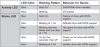Hi
It's me again with another issue, I've never used backplanes and quite new to it, so maybe I'm just overlooking something.
The specs first
CASE: SC825TQ-R720LPB
Backplane: BPN-SAS-825TQ ( 8-port 2U TQ (W/ AMI 9072) backplane, support up to 8x 3.5-inch SAS/SATA HDD )
Board: X11SSH-CTF
Controller: LSI3008 controller for 8 SAS3 (12 Gbps) ports; RAID 0,1,10 ( Flashed to IT-Mode )
Disks: 8x Various size SATA test disks. ( old 250 gb's , 2 TB's etc )
My main problem is that I got no LED activity or status, everything is just dark on the backplane, when I start it up, everything flashes up red for a second and then it goes dark. All disks are however recognized an working correctly in 2 setup scenarios.
The Backplane is jumpered to SGPIO mode ( I've triple checked all the jumpers )
First Setup
I've connected the Backplane with 2x SFF-8643-4xSATA Cables ( L5-00221-00 ) WITHOUT connecting the SGPIO cable that is mounted within that cable.
--> All disks are working, no leds
Second Setup
I've connected the Backplane with 2x SFF-8643-4xSATA Cables ( L5-00221-00 ) WITH connecting the SGPIO cable that is mounted within that cable.
--> only 3 disks recognized, no leds
--> Even if I turn around the SGPIO cable, in case I've plugged it in incorrectly the result is the same.
Third Setup
I've connected the Backplane with 2x SFF-8643-4xSATA Cables ( L5-00221-00 ) WITHOUT connecting the SGPIO cable that is mounted within that cable, instead I connected the 2 SGPIO ports with the corresponding 2 SGPIO port on the mainboard, with a separate SGPIO cable.
--> All disks are working, no leds
Research:
I've seen that the backplane has SATA Activity LED 10 Pin connector, although my mainboard has no matching connector for that.
I've downloaded a sas3ircu utility which seems to be working correctly and I can also give orders to light up a drive, but nothing happens.
Conclusion:
Maybe I'm just doing something wrong or SATA disks are not really supported by the backplane correctly.
I open to any ideas
Regards
Morpheus187
It's me again with another issue, I've never used backplanes and quite new to it, so maybe I'm just overlooking something.
The specs first
CASE: SC825TQ-R720LPB
Backplane: BPN-SAS-825TQ ( 8-port 2U TQ (W/ AMI 9072) backplane, support up to 8x 3.5-inch SAS/SATA HDD )
Board: X11SSH-CTF
Controller: LSI3008 controller for 8 SAS3 (12 Gbps) ports; RAID 0,1,10 ( Flashed to IT-Mode )
Disks: 8x Various size SATA test disks. ( old 250 gb's , 2 TB's etc )
My main problem is that I got no LED activity or status, everything is just dark on the backplane, when I start it up, everything flashes up red for a second and then it goes dark. All disks are however recognized an working correctly in 2 setup scenarios.
The Backplane is jumpered to SGPIO mode ( I've triple checked all the jumpers )
First Setup
I've connected the Backplane with 2x SFF-8643-4xSATA Cables ( L5-00221-00 ) WITHOUT connecting the SGPIO cable that is mounted within that cable.
--> All disks are working, no leds
Second Setup
I've connected the Backplane with 2x SFF-8643-4xSATA Cables ( L5-00221-00 ) WITH connecting the SGPIO cable that is mounted within that cable.
--> only 3 disks recognized, no leds
--> Even if I turn around the SGPIO cable, in case I've plugged it in incorrectly the result is the same.
Third Setup
I've connected the Backplane with 2x SFF-8643-4xSATA Cables ( L5-00221-00 ) WITHOUT connecting the SGPIO cable that is mounted within that cable, instead I connected the 2 SGPIO ports with the corresponding 2 SGPIO port on the mainboard, with a separate SGPIO cable.
--> All disks are working, no leds
Research:
I've seen that the backplane has SATA Activity LED 10 Pin connector, although my mainboard has no matching connector for that.
I've downloaded a sas3ircu utility which seems to be working correctly and I can also give orders to light up a drive, but nothing happens.
Conclusion:
Maybe I'm just doing something wrong or SATA disks are not really supported by the backplane correctly.
I open to any ideas
Regards
Morpheus187