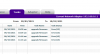Hello, i want to do an upgrade of my switch xs708T. its current version is 6.7.0.42 and i want to upgrade it to the current available version 7.0.0.20. Despite several attempts I still can't do it. I proceeded in the different ways described in its user manual but nothing to do. The methods used are Tftp, http, usb, smart control center. Do you have any idea how to get there. Thank you
Netgear ProSAFE XS708T
- Thread starter CocoJojo
- Start date
Notice: Page may contain affiliate links for which we may earn a small commission through services like Amazon Affiliates or Skimlinks.
Where did you get the 6.7 firmware? It's not listed in the downloadsection.
Did you try the steps described here XS708T / XS712Tv2 / XS716T Firmware Version 7.0.0.20 | Answer | NETGEAR Support
I would try to downgrade the firmware to v6.6.1.7 and then try to update to the newest version.
Did you try the steps described here XS708T / XS712Tv2 / XS716T Firmware Version 7.0.0.20 | Answer | NETGEAR Support
I would try to downgrade the firmware to v6.6.1.7 and then try to update to the newest version.
Where did you get the 6.7 firmware? It's not listed in the downloadsection.
Did you try the steps described here XS708T / XS712Tv2 / XS716T Firmware Version 7.0.0.20 | Answer | NETGEAR Support
I would try to downgrade the firmware to v6.6.1.7 and then try to update to the newest version.
Yes, i have already try the steps XS708T / XS712Tv2 / XS716T Firmware Version 7.0.0.20 | Answer | NETGEAR Support
and it doesn't work.
In fact, i didn't know for the 6.7. I received my switch with this release. I will try to downgrade like you said
Well, I selected and told it to "download" the new firmware from the file I gave it... and it's just sitting at this screen.. not sure if it's updating or not...

Edit: Oh wait... it can't ingest a .zip file like a normal product... I have to unzip it and feed it a file inside... one sec...
Fed it the .stk and it's still just sitting on this same screen, no clue if it's doing anything in the background.
Oh, it has it on the tasks tab...

Waiting on reboot now I guess...
Yup, pings just started dropping, so it's rebooting...and it's back...

Updater is "waiting for device to be on-line"

Completed successfully:

Going to ask it to re-discover devices.
The updater still reports it as being 6.6.3.3

But the web GUI on the switch shows the latest firmware:

After quitting/restarting SCC, it shows the correct version:

-- Dave

Edit: Oh wait... it can't ingest a .zip file like a normal product... I have to unzip it and feed it a file inside... one sec...
Fed it the .stk and it's still just sitting on this same screen, no clue if it's doing anything in the background.
Oh, it has it on the tasks tab...

Waiting on reboot now I guess...
Yup, pings just started dropping, so it's rebooting...and it's back...

Updater is "waiting for device to be on-line"

Completed successfully:

Going to ask it to re-discover devices.
The updater still reports it as being 6.6.3.3

But the web GUI on the switch shows the latest firmware:

After quitting/restarting SCC, it shows the correct version:

-- Dave
Attachments
-
48.3 KB Views: 0
Last edited:
For S&Gs, I decided to also update my Netgear S3300-28X from 6.6.0.14 to 6.6.2.25.
Same update process, but the switch didn't come back after reboot.
I had to go hard power-cycle it before it came up on the new firmware.
Looks like I'm not alone:

 community.netgear.com
community.netgear.com
Same update process, but the switch didn't come back after reboot.
I had to go hard power-cycle it before it came up on the new firmware.
Looks like I'm not alone:

S3300-52x won't boot after firmware update 6.6.4.25
Hi, After performed a firmware update on a stack of 4 S3300-52x, none of them are booting back. It's been 1 hour after the process and I do not know if it's safe to turn them off and back on again. Any idea? Help me please...