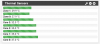Hi. I created a firewall box for Sophos Home Firewall, to be used at home. Traditionally, I'm using a repurposed appliance I have,

This box originally had a mini-itx motherboard. I removed it, and used a micro-atx motherboard. I really wanted something passive, and fanless, and removed the PSU as well.
This is what I have now.

Yet, the 35W TDP Intel i3-4160T reached past 80 deg C occasionally, and the alarm sounds. When I leave it, it goes away after a minute or so. I want to achieve passive cooling, and am willing to underclock my processor to bring the heat down further, as I don't maximize the processor anyway. I attached some Bios pics, as I don't know where to further bring down the temp.
I attached some relevant bios pics. Hope someone can help.




Thanks!

This box originally had a mini-itx motherboard. I removed it, and used a micro-atx motherboard. I really wanted something passive, and fanless, and removed the PSU as well.
This is what I have now.

Yet, the 35W TDP Intel i3-4160T reached past 80 deg C occasionally, and the alarm sounds. When I leave it, it goes away after a minute or so. I want to achieve passive cooling, and am willing to underclock my processor to bring the heat down further, as I don't maximize the processor anyway. I attached some Bios pics, as I don't know where to further bring down the temp.
I attached some relevant bios pics. Hope someone can help.




Thanks!
Attachments
-
957.4 KB Views: 40
-
920.7 KB Views: 18
-
782 KB Views: 15
-
395.6 KB Views: 14