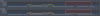TL;DR Has anyone tried Mikrotik S+RJ10 10GBase-T/NBase-T transceiver with ConnectX2 or X3 cards?
I have to relocate my workstation and will only have Cat5e available in the new locaton, so I am looking into NBase-T. I have Mikrotik CSS326-24G-2S+RM switch and Mellanox ConnectX2 card in the workstation. I was thinking about getting S+RJ10 for the switch and Intel X550 adapter. But it would be a lot cheaper to get two S+RJ10 insted of X550. Any ideas if this would work?
Also, anyone has 10GBase-T running over UTP Cat5e? My run to the switch is quite short.
I have to relocate my workstation and will only have Cat5e available in the new locaton, so I am looking into NBase-T. I have Mikrotik CSS326-24G-2S+RM switch and Mellanox ConnectX2 card in the workstation. I was thinking about getting S+RJ10 for the switch and Intel X550 adapter. But it would be a lot cheaper to get two S+RJ10 insted of X550. Any ideas if this would work?
Also, anyone has 10GBase-T running over UTP Cat5e? My run to the switch is quite short.