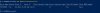First command errors. I will have to check the correct command spelling.
Get-SmbMultichannelConnection shows nothing.
Ok so from what I can tell 10G cards with RDMA enabled will only work on Windows 10 Pro Workstation if it is connecting to a Windows Server ?
Is that true ?
Than what are people doing if they connect to something else, like a Synology or QNAP box ?
I cannot believe that you cannot get 10G any other way besides a direct connect ?
Get-SmbMultichannelConnection shows nothing.
Ok so from what I can tell 10G cards with RDMA enabled will only work on Windows 10 Pro Workstation if it is connecting to a Windows Server ?
Is that true ?
Than what are people doing if they connect to something else, like a Synology or QNAP box ?
I cannot believe that you cannot get 10G any other way besides a direct connect ?