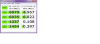Hi all
Writing this mostly in hope some people might have some ideas where I can go.
Long story short had some bad cooling issues which required some overhaul, which has worked a treat. Unfortunately in doing this looks like I've broken the BBU cable (no idea what this is called remote BBU cable maybe). The capacitor bank is charging fine as far as I can tell, all the led's are normal but controller is refusing to recognise it.
Once waited for prompts to timeout the write speed on the raid5 array has dropped to approx 4MB/s. this is from a previous 220MB/s which while not great was perfectly useable.
Now even with the controller disabling write back this seems a bit extreme so I'm wondering what else might be wrong. Wondering id anyone might have some ideas. Currently on the agenda is digging the mutltimeter out tomorrow and testing the cable. But idealy i'd like some pointers if anyone has any on what and where I can look into this rather drastic slowdown. The controller itself has only been running patrol reads and moaning about a microcode update everything else appears fine but results make me think the writethrough isn't the only issue here.
Also I guess if anyone knows where i can get a spare bbu cable in the UK would be helpful as I have doubts I can fix it.
Writing this mostly in hope some people might have some ideas where I can go.
Long story short had some bad cooling issues which required some overhaul, which has worked a treat. Unfortunately in doing this looks like I've broken the BBU cable (no idea what this is called remote BBU cable maybe). The capacitor bank is charging fine as far as I can tell, all the led's are normal but controller is refusing to recognise it.
Once waited for prompts to timeout the write speed on the raid5 array has dropped to approx 4MB/s. this is from a previous 220MB/s which while not great was perfectly useable.
Now even with the controller disabling write back this seems a bit extreme so I'm wondering what else might be wrong. Wondering id anyone might have some ideas. Currently on the agenda is digging the mutltimeter out tomorrow and testing the cable. But idealy i'd like some pointers if anyone has any on what and where I can look into this rather drastic slowdown. The controller itself has only been running patrol reads and moaning about a microcode update everything else appears fine but results make me think the writethrough isn't the only issue here.
Also I guess if anyone knows where i can get a spare bbu cable in the UK would be helpful as I have doubts I can fix it.