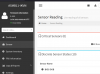IPMI/BMC is usually used in servers, so the default fan thresholds assume high RPM fans (server fans are small so they have to spin faster to achieve the required airflow). Noctua fans have much lower RPM than small server fans, so the settings have to be adjusted to match.If so are you seeing the fan IPMI-2002 lower critical errors (example below)?
That Noctua cooler has an NF-A12x25r fan, which has a minimum rotation speed of 450 RPM (from the specs on Noctua's site). I'd set the threshold to 400.