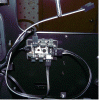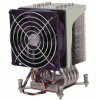I have recently build a PC using an ASRock Rack EP2C602-4L/D16 with 2 x E5-2670 v1, 32GB, a GTX 970 and some other support peripherals. Very nice and fun to build even though there were some hardware failures along the line. I keep hearing about the Intel S2600CP2J. Thought I'd take up the challenge. I'm a relative novice at building more complex systems.
Accumulating parts for a build will consist of:
S2600CP2J (Natex)*
64GB PC3-12800R (Natex)*
2 x E5-2665 v1 (Natex)*
Phanteks Enthoo Pro PH-ES614P
EVGA Supernova 750B1
2X Supermicro SNK-P0050AP4
nVidia GTX 750Ti
Some drives, DVD and SSD that I have laying around
Not sure what operating system I'll use.
* Special order Natex kit - Needs some explanation. I requested an upgrade to the same kit using 2 x E5-2650 SR0KQs paying the price difference for the processors ($16 total). Libby responded quickly with an affirmative answer. We worked out the details without a hitch. Customer service from Libby was very positive. Very flexible and easy to work with. The upgrade change the CPU clock rate from 2.0ghz to 2.4ghz. 20% jump. Heat is NOT an issue in my application. I'm happy. Thank you Libby!
Parts started coming it today. As I finish a completely unrelated non-computer project, I will start building this system.
I have a few concerns before I even start to unwrap and unpack the parts. Thanks in advance for any insight.
. How well does the motherboard fit into the Phanteks case?
. Will both of the 8-pin CPU power cables reach the sockets OK?
. Do the case fan headers on the MB support 3-pin and 4-pin case fan connectors?
. Are there any pitfalls I need to avoid?
In general terms as related to performance, is it better to run the video card off of CPU0 or CPU1?
Accumulating parts for a build will consist of:
S2600CP2J (Natex)*
64GB PC3-12800R (Natex)*
2 x E5-2665 v1 (Natex)*
Phanteks Enthoo Pro PH-ES614P
EVGA Supernova 750B1
2X Supermicro SNK-P0050AP4
nVidia GTX 750Ti
Some drives, DVD and SSD that I have laying around
Not sure what operating system I'll use.
* Special order Natex kit - Needs some explanation. I requested an upgrade to the same kit using 2 x E5-2650 SR0KQs paying the price difference for the processors ($16 total). Libby responded quickly with an affirmative answer. We worked out the details without a hitch. Customer service from Libby was very positive. Very flexible and easy to work with. The upgrade change the CPU clock rate from 2.0ghz to 2.4ghz. 20% jump. Heat is NOT an issue in my application. I'm happy. Thank you Libby!
Parts started coming it today. As I finish a completely unrelated non-computer project, I will start building this system.
I have a few concerns before I even start to unwrap and unpack the parts. Thanks in advance for any insight.
. How well does the motherboard fit into the Phanteks case?
. Will both of the 8-pin CPU power cables reach the sockets OK?
. Do the case fan headers on the MB support 3-pin and 4-pin case fan connectors?
. Are there any pitfalls I need to avoid?
In general terms as related to performance, is it better to run the video card off of CPU0 or CPU1?
Last edited: