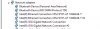Spoke to soon. Changing that jumper did enable LAN1 and LAN2 but not LAN3 (10GbE) and LAN4 (10GbE). They don't show up in VMware or Windows (see pic) but when I connect them to my switch I do get amber and orange LEDs on them (constant not blinking).
Unfortunately I don't see any place in the BIOS where my NICs show up includnig the two that are working so I can't even go there to compare.
EDIT: It also appears that VMware isn't picking up my M.2 SSD either.

@Patrick, did you have any issues with regard to the 10GbE ports when you installed ESXi 6 or did they just work right from the get go?
Unfortunately I don't see any place in the BIOS where my NICs show up includnig the two that are working so I can't even go there to compare.
EDIT: It also appears that VMware isn't picking up my M.2 SSD either.

@Patrick, did you have any issues with regard to the 10GbE ports when you installed ESXi 6 or did they just work right from the get go?
Last edited: