Intel Xeon E5-2670 Deal and Price Tracking
- Thread starter Patrick
- Start date
Notice: Page may contain affiliate links for which we may earn a small commission through services like Amazon Affiliates or Skimlinks.
Yup, and in a perfect world that's also what I would have done. Unfortunately I was receiving error's when I tried to do that (you can see on the previous pages), and the method I described above is what fixed my problem. Hopefully it helps ibuyufo and anyone else with having trouble flashing.I didnt even need to do that. I just used a fat32 usb key. Put the contents in the root of the drive. When I booted it recognized the files, gave me some options, and away I went.
~Spritz
Thank you Spritz for taking the time to make the step by step instructions for resetting the BMC. Unfortunately I found no profit or joy with quieting the fans. I wanted to give it one last shot before exchanging the board because intel has indicated that there may be an issue with the BMC.Sure!
1. Download the SYSCFG utility from Intel --> Link
2. Place the contents of the unzipped folder at the root of your USB drive.
3. Boot into the EFI shell
4. Mount your USB drive (map -r)
5. Change to your USB drive (typically by running fs0: )
6. Add syscfg to your PATH (set SYSCFG_PATH fs0:\)
7. Reset the BMC bios (syscfg -rfs)
8. Reboot the BMC bios (syscfg -rbmc)
9. Profit?
I hope this helps you
~Spritz
Is esisoinc currently the best deal?
Has anyone successfully bought them in bulk with discount? Please share
Has anyone successfully bought them in bulk with discount? Please share
I've had an issue on my Natex S2600CP board where the network connection annoyingly drops in and out intermittently. If you see this then try replacing the CMOS battery, I replaced mine earlier today and so far it seems to have fixed it for me, looks like some of these boards may have been stood for a while.
Batteries have what, a 3-5 year life span? Just out of curiosity, when was your board manufactured?I've had an issue on my Natex S2600CP board where the network connection annoyingly drops in and out intermittently. If you see this then try replacing the CMOS battery, I replaced mine earlier today and so far it seems to have fixed it for me, looks like some of these boards may have been stood for a while.
Here are mine:
Code:
george@ubuntuvm1:~$ ipmitool -I lanplus -H nas1-ipmi -U root -P xxxxxxx fru print
FRU Device Description : Builtin FRU Device (ID 0)
Board Mfg Date : Mon Jun 18 23:25:00 2012
Board Mfg : Intel Corporation
Board Product : S2600CP
Board Serial : QSCP21602980
Board Part Number : G56797-507
Product Manufacturer : Intel Corporation
Product Name : S2600CP
Code:
george@ubuntuvm1:~$ ipmitool -I lanplus -H nas2-ipmi -U root -P xxxxxxx fru print
FRU Device Description : Builtin FRU Device (ID 0)
Board Mfg Date : Wed Aug 28 17:02:00 2013
Board Mfg : Intel Corporation
Board Product : S2600CP
Board Serial : QSCP33201339
Board Part Number : G56797-510
Product Manufacturer : Intel Corporation
Product Name : S2600CP
Code:
george@ubuntuvm1:~$ ipmitool -I lanplus -H nas3-ipmi -U root -P xxxxxxx fru print
FRU Device Description : Builtin FRU Device (ID 0)
Board Mfg Date : Mon May 12 23:47:00 2014
Board Mfg : Intel Corporation
Board Product : S2600GZ
Board Serial : QSGR41902418
Board Part Number : G29051-354
Product Manufacturer : Intel Corporation
Product Name : S2600GZAfter receiving the Natex S2600CP combo, and mounting it in a Norco RPC-2008 2U Chassis, I'm unfortunately faced with the fact that the 4x 80mm case fans are unable to push the required CFM over the passive heatsinks that are currently mounted on my CPU's. I'm seeing very high (80C+) temperatures and thermal throttling kicking in. What heatsinks/fans are people using in 2U Cases with these CPU's? I'm looking for the quietest option with PWM control that will fit in my case.
Currently it's down to either the BXSTS200C from Intel, or the SNK-P0048AP4 from SuperMicro. What are other people's experience with these coolers?
Currently it's down to either the BXSTS200C from Intel, or the SNK-P0048AP4 from SuperMicro. What are other people's experience with these coolers?
After receiving the Natex S2600CP combo, and mounting it in a Norco RPC-2008 2U Chassis, I'm unfortunately faced with the fact that the 4x 80mm case fans are unable to push the required CFM over the passive heatsinks that are currently mounted on my CPU's. I'm seeing very high (80C+) temperatures and thermal throttling kicking in. What heatsinks/fans are people using in 2U Cases with these CPU's? I'm looking for the quietest option with PWM control that will fit in my case.
Currently it's down to either the BXSTS200C from Intel, or the SNK-P0048AP4 from SuperMicro. What are other people's experience with these coolers?
You can try making a shroud for the case first to see that works. We dont need low temp, as long as load temp is below 90c.
A shroud is to reduce volume and force all the air from the 80mm through the heat sink.
Yep, I'm in the same boat here. I might have grabbed 
 the last Intel AUPSRCBTP passive heat sink from OEM XS. However, that does leave me in a bit of a bind with running only one CPU, or I need to find another heatsink, so I can run an ESXi server with two CPUs. The next best passive heatsink went from $13 to $23 (+ S&H) almost over night, and Newegg has them for ~$45. The same issue with the RMM.
the last Intel AUPSRCBTP passive heat sink from OEM XS. However, that does leave me in a bit of a bind with running only one CPU, or I need to find another heatsink, so I can run an ESXi server with two CPUs. The next best passive heatsink went from $13 to $23 (+ S&H) almost over night, and Newegg has them for ~$45. The same issue with the RMM.
I noticed there are Intel AUPSRCBTA (last letter/digit: A = Active, P = Passive) for $50 - $55 or so. And it looks like the fan can be removed (or replaced) via the hole in the top of the heat sink. Is the 5-fan chassis any better than the 2-fan chassis?
I'm temped to run with active heatsinks, and forgo the shroud. In doing so, do I still need the mid-plane fans active? I would have ordered a few more if I knew what all was in the package. So, I'm curious, if any prior buyers here, are willing to part with their extra forward breakout SFF-8087 mini-SAS to SATA
What would be a good price for Intel RMS25KB080 SAS controller? And is it a good candidate for flashing to IT-mode? (PS - has 1GB RAM CACHE on-board/embedded.)
(PSS - Both Intel BXSTS200C HSF ($45) and Supermicro SNK-P0048AP4 HSF ($36) look about the same. The Supermicro HSF is a touch cheaper and states both square and narrow ILM mounting options.)
I noticed there are Intel AUPSRCBTA (last letter/digit: A = Active, P = Passive) for $50 - $55 or so. And it looks like the fan can be removed (or replaced) via the hole in the top of the heat sink. Is the 5-fan chassis any better than the 2-fan chassis?
I'm temped to run with active heatsinks, and forgo the shroud. In doing so, do I still need the mid-plane fans active? I would have ordered a few more if I knew what all was in the package. So, I'm curious, if any prior buyers here, are willing to part with their extra forward breakout SFF-8087 mini-SAS to SATA
What would be a good price for Intel RMS25KB080 SAS controller? And is it a good candidate for flashing to IT-mode? (PS - has 1GB RAM CACHE on-board/embedded.)
(PSS - Both Intel BXSTS200C HSF ($45) and Supermicro SNK-P0048AP4 HSF ($36) look about the same. The Supermicro HSF is a touch cheaper and states both square and narrow ILM mounting options.)
Last edited:
I just finished updating my R2312GL4GS with the latest intel firmware downloaded from intel website. I follow the instructed to the tee like you did, and got exactly the same result. Before the update the fan only spins at 2400 rpm and after the update it is spinning at 5300rpm.Thank you Spritz for taking the time to make the step by step instructions for resetting the BMC. Unfortunately I found no profit or joy with quieting the fans. I wanted to give it one last shot before exchanging the board because intel has indicated that there may be an issue with the BMC.
Before the update, I was getting some voltage error in the IPMI page, and it only detected 1 cpu while I have 2 installed.
The new bios seems to fix the voltage issue, but now the server does make more noise. Luckily for me its not really a big deal
Based on this I doubt that you have a bad motherboard, I think it is just how the fan curve is set for the new firmware.
Anyway, just thought I share and let you know that you are not alone
Batteries have what, a 3-5 year life span? Just out of curiosity, when was your board manufactured?
Here are mine:
Code:george@ubuntuvm1:~$ ipmitool -I lanplus -H nas1-ipmi -U root -P xxxxxxx fru print FRU Device Description : Builtin FRU Device (ID 0) Board Mfg Date : Mon Jun 18 23:25:00 2012 Board Mfg : Intel Corporation Board Product : S2600CP Board Serial : QSCP21602980 Board Part Number : G56797-507 Product Manufacturer : Intel Corporation Product Name : S2600CPCode:george@ubuntuvm1:~$ ipmitool -I lanplus -H nas2-ipmi -U root -P xxxxxxx fru print FRU Device Description : Builtin FRU Device (ID 0) Board Mfg Date : Wed Aug 28 17:02:00 2013 Board Mfg : Intel Corporation Board Product : S2600CP Board Serial : QSCP33201339 Board Part Number : G56797-510 Product Manufacturer : Intel Corporation Product Name : S2600CPCode:george@ubuntuvm1:~$ ipmitool -I lanplus -H nas3-ipmi -U root -P xxxxxxx fru print FRU Device Description : Builtin FRU Device (ID 0) Board Mfg Date : Mon May 12 23:47:00 2014 Board Mfg : Intel Corporation Board Product : S2600GZ Board Serial : QSGR41902418 Board Part Number : G29051-354 Product Manufacturer : Intel Corporation Product Name : S2600GZ
Looks like you're packing some power there with 3 boards! Unfortunately my Linux terminal skills are still very much in their infancy, not sure how to interrogate the IPMI on my single system.
But from the BIOS my board part number is G56797-510, serial QSCP32000765, so looks like manufactured some time between your first and second boards, or between June 2012 and Aug 2013 going by your dates.
Normally I would expect the CMOS battery to last longer, not sure about this application but I have experience of these batteries in automobile tyre pressure monitoring sytems (inside tyre) and for that application the design life including battery is 10 years.
But on my board I can see some evidence that it's been stored in a humid environment which could perhaps have led to excessive battery leakage current. For example on the board I can see some small rust spots on the chrome plated heatsink retention springs, possibly indicating there has been condensation. Also the finish on the video and serial connector casings/pins, and other connector pins generally is quite oxidised/dulled, more so than I expected for a board of this age. At first I was a bit concerned about it, but end result is everything works fine. Do your boards show any evidence of this?
Thanks for sharing that info. Did you also update the FRUSDR? According to user Spanky34 on reddit.com/r/homelab/I just finished updating my R2312GL4GS with the latest intel firmware downloaded from intel website. I follow the instructed to the tee like you did, and got exactly the same result. Before the update the fan only spins at 2400 rpm and after the update it is spinning at 5300rpm.
Before the update, I was getting some voltage error in the IPMI page, and it only detected 1 cpu while I have 2 installed.
The new bios seems to fix the voltage issue, but now the server does make more noise. Luckily for me its not really a big deal
Based on this I doubt that you have a bad motherboard, I think it is just how the fan curve is set for the new firmware.
Anyway, just thought I share and let you know that you are not alone
the instructions below were followed but he did not update the FRUSDR.
- BMC Firmware Update
- Bios Update
- ME Firmware Update
- FRUSDR Update
One other thing that I noticed is that before it used to read only like 61 sensors? After the firmware update it started reading 121 sensors. For example, I just noticed that the server does not have a chassis intrusion switch installed so the jumper is always open. Maybe now the system is reading that sensor and ramps up the fans?
Confirmed. I skipped the FRUSDR and my fans are still at ~2400RPM. Figured I might as well make an account here after lurking for a month.Thanks for sharing that info. Did you also update the FRUSDR? According to user Spanky34 on reddit.com/r/homelab/
the instructions below were followed but he did not update the FRUSDR.
I didn't touch the FRUSDR stuff. My server is nice and quiet for sure. Just as quiet as before I updated. Fans are around 2400RPM according to the web console..
- BMC Firmware Update
- Bios Update
- ME Firmware Update
- FRUSDR Update
One other thing that I noticed is that before it used to read only like 61 sensors? After the firmware update it started reading 121 sensors. For example, I just noticed that the server does not have a chassis intrusion switch installed so the jumper is always open. Maybe now the system is reading that sensor and ramps up the fans?
Unfortunately I did upgrade the FRUSDR stuff as well. I did notice that the fan only start speeding up after the FRUSDR update is done.Thanks for sharing that info. Did you also update the FRUSDR? According to user Spanky34 on reddit.com/r/homelab/
the instructions below were followed but he did not update the FRUSDR.
I didn't touch the FRUSDR stuff. My server is nice and quiet for sure. Just as quiet as before I updated. Fans are around 2400RPM according to the web console..
- BMC Firmware Update
- Bios Update
- ME Firmware Update
- FRUSDR Update
One other thing that I noticed is that before it used to read only like 61 sensors? After the firmware update it started reading 121 sensors. For example, I just noticed that the server does not have a chassis intrusion switch installed so the jumper is always open. Maybe now the system is reading that sensor and ramps up the fans?
Because my server actually have a few PCI-E cards that running hot, I really dont mind the extra RPM, however slower moving fan & quieter server means it drain less energy so I am game with that too
If you guys figure out how to slow down the fan please keep me posted
We can tell you didn't read very much of the thread. That Intel motherboard uses closed loop thermal management. The target load temp for the CPUs is the low 80's (C). I'm not saying the Natex low profile HSFs are well suited for what you want, but if you replace the HSFs with larger & more substantial ones the PWM control of the fans will not attempt to ramp the fans until they hit the low 80's (C). Even then it will only spin the fans fast enough to keep the temps in the low 80's. You have to manually modify the .sdr file and do an FRU update if you want to lower the closed loop target temperature.After receiving the Natex S2600CP combo, and mounting it in a Norco RPC-2008 2U Chassis, I'm unfortunately faced with the fact that the 4x 80mm case fans are unable to push the required CFM over the passive heatsinks that are currently mounted on my CPU's. I'm seeing very high (80C+) temperatures and thermal throttling kicking in. What heatsinks/fans are people using in 2U Cases with these CPU's? I'm looking for the quietest option with PWM control that will fit in my case.
I have read the thread, and am fully aware of the thermal management profiles for the fans. I understand the target temperatures are high, but under any kind of load I'm seeing thermal throttling (P1 Therm Ctrl %) kick in, and the fans are already running at full speed, since they are not even connected to the fan headers on the motherboard (Powering from PSU).
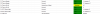
Are you telling me this is expected behavior, or that the heat-sinks i'm looking at will not solve this?
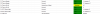
Are you telling me this is expected behavior, or that the heat-sinks i'm looking at will not solve this?
Existing P1 heat sink mount / thermal compound may be one factor. Typically P2 should run hotter under balanced load since it is farther from the fans.I have read the thread, and am fully aware of the thermal management profiles for the fans. I understand the target temperatures are high, but under any kind of load I'm seeing thermal throttling (P1 Therm Ctrl %) kick in, and the fans are already running at full speed, since they are not even connected to the fan headers on the motherboard (Powering from PSU).
View attachment 2342
Are you telling me this is expected behavior, or that the heat-sinks i'm looking at will not solve this?