Intel Xeon E5-2670 Deal and Price Tracking
- Thread starter Patrick
- Start date
Notice: Page may contain affiliate links for which we may earn a small commission through services like Amazon Affiliates or Skimlinks.
Look at the thermal take core x9 it fits my dual socket Intel board sc2600 and all I had to do was move a few standoffsX9DRI-F
Swapped from 4 pin near I/O shield in back to front 'Fan 1' (closest to board pwr input), no difference, still this maddening ramp up/down OVER AND OVER again, have a listen folks. Let me know what you think.
Dang, it I cannot attach a .m4a (phone app spit it out this way). Guess I could convert it to .mp3 but maybe those types of files are not allowed. Hope this is ok.
https://71.196.231.126
servethehome/S3rv3th3hom3
rapid_ramp_up_down_SNK-P0048AP4.m4a

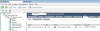
If some helpful gent would listen and chime in (AKA point dummy in the right direction apparently) I would greatly appreciate it, losing my sanity after hours of listing to that, I ONLY tortured you for a minute of audio recording. hah
You can see in ipmiview sensors image that cpu is frosty cold, dunno why the hell the mobo/fan headers seem to be regulating/spiking voltages. Other system I have YET to hear ramp up and I am plugged into the same header now as that system. BOOOO
Dang, it I cannot attach a .m4a (phone app spit it out this way). Guess I could convert it to .mp3 but maybe those types of files are not allowed. Hope this is ok.
https://71.196.231.126
servethehome/S3rv3th3hom3
rapid_ramp_up_down_SNK-P0048AP4.m4a

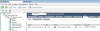
If some helpful gent would listen and chime in (AKA point dummy in the right direction apparently) I would greatly appreciate it, losing my sanity after hours of listing to that, I ONLY tortured you for a minute of audio recording. hah
You can see in ipmiview sensors image that cpu is frosty cold, dunno why the hell the mobo/fan headers seem to be regulating/spiking voltages. Other system I have YET to hear ramp up and I am plugged into the same header now as that system. BOOOO
Last edited:
Only thing I can think of maybe, just posted a audio file of the madness. Maybe a smart feller can provide guidance. Thing is POSSESSED!Could it be a defective fan?
I say possessed because even though I have forced fan mode to normal/optimal several times if you walk away and come back later it's reset to full on again in the IPMI web interface. SMH :-(
Is there a damn cli tool (ipmicli or similar) to force/set fan speeds/modes? Guess it's time to research.
EDIT: Looks like ipmicfg/ipmitool/openipmi/SMCIPMITool packages/tools 'may' hold some promise.
Last edited:
Wow, just listened to the audio file... that would drive me nucking futs.Only thing I can think of maybe, just posted a audio file of the madness. Maybe a smart feller can provide guidance. Thing is POSSESSED!
I say possessed because even though I have forced fan mode to normal/optimal several times if you walk away and come back later it's reset to full on again in the IPMI web interface. SMH :-(
Is there a damn cli tool (ipmicli or similar) to force/set fan speeds/modes? Guess it's time to research.
EDIT: Looks like ipmicfg 'may' hold some promise.
Pretty set one Define XL R2 or Deep Silence 5. Want something quiet. I would have used the Thermaltake F51 as well, but the holes didn't line up.Look at the thermal take core x9 it fits my dual socket Intel board sc2600 and all I had to do was move a few standoffs
I would start by using 1 fan at a time to see if you can narrow it down to a bad fan / fan going bad causing board to go 100% like that.Swapped from 4 pin near I/O shield in back to front 'Fan 1' (closest to board pwr input), no difference, still this maddening ramp up/down OVER AND OVER again, have a listen folks. Let me know what you think.
Dang, it I cannot attach a .m4a (phone app spit it out this way). Guess I could convert it to .mp3 but maybe those types of files are not allowed. Hope this is ok.
https://71.196.231.126
servethehome/S3rv3th3hom3
rapid_ramp_up_down_SNK-P0048AP4.m4a
View attachment 1514
View attachment 1516
If some helpful gent would listen and chime in (AKA point dummy in the right direction apparently) I would greatly appreciate it, losing my sanity after hours of listing to that, I ONLY tortured you for a minute of audio recording. hah
You can see in ipmiview sensors image that cpu is frosty cold, dunno why the hell the mobo/fan headers seem to be regulating/spiking voltages. Other system I have YET to hear ramp up and I am plugged into the same header now as that system. BOOOO
Or connect 100% different fans and see if that changes anything.
Both really good cases. I got the thermal take because I didn't want to wait and they price match. So my impatience has me in a hella wide case.Pretty set one Define XL R2 or Deep Silence 5. Want something quiet. I would have used the Thermaltake F51 as well, but the holes didn't line up.
What kind of fans are they? Are you still using Noctua fans?
I recall a thread about a year ago on [H] with exactly the same symptoms (SM motherboard, CPU temps in good range, fans alternating slow/full). IIRC correctly that one narrowed down to a Noctua fan incompatibility issue.
I recall a thread about a year ago on [H] with exactly the same symptoms (SM motherboard, CPU temps in good range, fans alternating slow/full). IIRC correctly that one narrowed down to a Noctua fan incompatibility issue.
I just installed 4 noctua NF-R8's on my norco 2212 fan wall to replace POS stock ones and in a futile attempt to gets temps under control prior to me installing the active heatsink. I guess I can try unplugging all of them and just run the heatsink fan for now to test/start.
Cute, take all noctua fans off the 4 pin mobo headers and JUST leave SNK-P0048AP4 4-pin fan hooked to FAN1 (closest to 24pin pwr on board) and what do you know she's settled down.
Now what do I have...$60 worth of noctua boat anchors...more loot out the door, can I hook them 'somehow' up off a daisy-chained molex conn or sorts to just nominally run them? Don't have many disks in this host and I try to keep them to ssd's when i do load it up with disk but I sure do wanna use my new fans. Guess I should have consulted here first on fans, used noctua's on my other 4224 system and they are not mis-behaving w/ same heatsink/fan combo, they were the real high end fans though (3x 120MM and 2x 80mm). They keep that chassis very cool and are super quiet.
Other fan recommendations?
Any tips or am I just screwed, guess I can start adding them back on one at a time to see what happens/when things go up in flames.
Thanks guys and specifically @PigLover, was pulling my hair out on that one.
Now what do I have...$60 worth of noctua boat anchors...more loot out the door, can I hook them 'somehow' up off a daisy-chained molex conn or sorts to just nominally run them? Don't have many disks in this host and I try to keep them to ssd's when i do load it up with disk but I sure do wanna use my new fans. Guess I should have consulted here first on fans, used noctua's on my other 4224 system and they are not mis-behaving w/ same heatsink/fan combo, they were the real high end fans though (3x 120MM and 2x 80mm). They keep that chassis very cool and are super quiet.
Other fan recommendations?
Any tips or am I just screwed, guess I can start adding them back on one at a time to see what happens/when things go up in flames.
Thanks guys and specifically @PigLover, was pulling my hair out on that one.
I'll have to check my 2P E5-v3 system with Rosewill chassis, it's running rosewill+noctua case fans but no fan issues. The NOCTUA fans I have in that one are the 'industrial/commercial' ones, not the desktop ones so maybe that may have something to do with it, or it's on MOLEX I'll check and let you know 
Yeah I know I sprang for the more expensive ones on my 4224 chassis but got the NF-R8 ones that were validated to be PWM/4-pin capable so I 'thought' I was good...guess not. Takes forever to gut that damn thing and get those fans out/replaced off the tight fitting fan wall (side screws/bottom screws in chassis to hold that fan wall), hence the 'can I daisy-chain' those 4 fans off molex 'somehow' to make them run nominally? I had a 3 pin to molex splitter for my old fans that DO work in the 4224 but that doesn't help me out much here.
Last edited:
I'm all open ears to a suggestion for 80MM fans that are validated to be compat w/ SM board/4-pin configs?
I DO have 2 LSI 2008 HBA's and a Intel X520-DA2 in here so I am not really comfortable buttoning it back up without fans at least nominally blowing across out the back of I/O cards.
Apparently I am gonna throw all sorts of $ out the door before I get this right.
I DO have 2 LSI 2008 HBA's and a Intel X520-DA2 in here so I am not really comfortable buttoning it back up without fans at least nominally blowing across out the back of I/O cards.
Apparently I am gonna throw all sorts of $ out the door before I get this right.
Bastards, yeah I 'did' see these fans 'used' to be non-PWM, looks like they took shortcuts or are not adhering to PWN stds fully.I've used all kinds of fans on SM boards. I believe that this issue is unique to Noctua low-end fans. You'd need to put a scope on it to prove it by very likely they took shortcuts on the PWM design and have noisy shape on their RPM returns.
Thx for input
SM fans should mount fine. Only issue you may have is that they typically have stupid-short wires on them because they are designed to sit inside their hotswap mounts. Nothing a fan extension cord can't fix (but buy the SM ones off ebay - they cheap ones use really thin wires that might not support the current draw of the SM fans).I don't have a SM chassis for this one but i am not adverse to use SM ones that work w/ this mobo that are recommended...long as they bolt up cleanly to my norco2212 fanwall and provide 4 pin hookups.