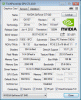Anything else you noticed on this firmware that's a disadvantage over the older firmware? I know about the pci-e being downgraded to 2.0 already.@wildpig1234, I gotta tell you, please read in detail what I've posted early in this thread. I've mentioned that I'm running the firmware and bios from June, 2015. While I understand you're frustrated in getting this setup to work, taking a moment to read through information goes a very long way. Below is a link to the bios I'm running, and the one I can confirm works with the motherboard.
Download Intel® Server Board S2600CP Firmware Update Package for EFI
It's strange that sleep works fine in that bios but is then broken again with the latest 2016 bios ;(