The thing is that this year I set out to buy a dual xeon computer and I saw the plate at a good price on Ebay, I bought it and began to assemble my equipment, the truth is that I do not have much experience in this of the assemblies, looking and looking I bought two Xeon processors and for Ebay I bought 4 ram modules of 4 gb each, I also bought a 650w Segotep power supply, connect everything and when turning on the equipment it does not give video and beeps sound, there are a total of 9 beeps, I have no idea although I am thinking that it may be the power source that does not have the amount of watts necessary to move all the equipment.
I just bought a X9DRi-LN4F + board and it won't turn on, please help.
- Thread starter angel_luis_aa
- Start date
Notice: Page may contain affiliate links for which we may earn a small commission through services like Amazon Affiliates or Skimlinks.
We need more information to help.
a) send pics of the sticker on the motherboard, that shows what Rev it is? Rev 1.1? Rev 1.20? etc.
b) What CPUs did you buy? Can you list part numbers?
c) What kind of RAM did you buy? Part numbers?
d) What else is connected to the board currently? Any expansion cards? Is the power supply also powering drives?
a) send pics of the sticker on the motherboard, that shows what Rev it is? Rev 1.1? Rev 1.20? etc.
b) What CPUs did you buy? Can you list part numbers?
c) What kind of RAM did you buy? Part numbers?
d) What else is connected to the board currently? Any expansion cards? Is the power supply also powering drives?
throw away those gaming toys, you are in the big boys game now 
seriously, your powersupply does not have the necessary amount of CPU Power plugs. Its not about the total power rating, but the needed amount of plugs. Serverboards typically need a special server powersupplys because of the high 5vStandby amperage (for the ipmi) and like here, multiple additional CPU power-plugs.
from the Motherboard manual on page 1-6:
To prevent damage to the power supply or motherboard, please use a power supply that contains a 24-pin and two 8-pin power connectors. Be sure to connect these power supply connectors to the 24-pin power connector (JPW1) and two 8-pin power connectors (JPW2, JPW3) on the motherboard. Failure in doing so will void the manufacturer warranty on your power supply and motherboard.
seriously, your powersupply does not have the necessary amount of CPU Power plugs. Its not about the total power rating, but the needed amount of plugs. Serverboards typically need a special server powersupplys because of the high 5vStandby amperage (for the ipmi) and like here, multiple additional CPU power-plugs.
from the Motherboard manual on page 1-6:
To prevent damage to the power supply or motherboard, please use a power supply that contains a 24-pin and two 8-pin power connectors. Be sure to connect these power supply connectors to the 24-pin power connector (JPW1) and two 8-pin power connectors (JPW2, JPW3) on the motherboard. Failure in doing so will void the manufacturer warranty on your power supply and motherboard.
I was touching the ram memories a little and I put them in P1 DIMMA2 - P1 DIMMC2 - P2 DIMMA2 - P2 DIMMC2 and there is no sound when I turn it on but I still do not have video output through the VGA port, check that it was enabled in the JPG1 connection and it was effectively 1-2 (Enabled).We need more information to help.
a) send pics of the sticker on the motherboard, that shows what Rev it is? Rev 1.1? Rev 1.20? etc.
b) What CPUs did you buy? Can you list part numbers?
c) What kind of RAM did you buy? Part numbers?
d) What else is connected to the board currently? Any expansion cards? Is the power supply also powering drives?
a) Here are the images:

b) Buy two Intel Xeon E5-2670.
c) Buy 4 ram modules of 4gb each with a total of 16gb of ram, Here is a photo of the label one of these:
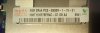
d) Currently I only have a hard drive connected to the board apart from the CPUs, Ram modules and cooling.
Small correction, The modules are connected in the P1 DIMMA2 - P1 DIMMC2 - P2 DIMMG2 - P2 DIMME2.I was touching the ram memories a little and I put them in P1 DIMMA2 - P1 DIMMC2 - P2 DIMMA2 - P2 DIMMC2 and there is no sound when I turn it on but I still do not have video output through the VGA port, check that it was enabled in the JPG1 connection and it was effectively 1-2 (Enabled).
a) Here are the images:View attachment 15625
b) Buy two Intel Xeon E5-2670.
c) Buy 4 ram modules of 4gb each with a total of 16gb of ram, Here is a photo of the label one of these:View attachment 15626
d) Currently I only have a hard drive connected to the board apart from the CPUs, Ram modules and cooling.
Install 1 CPU (CPU1 slot) with the 2 DIMMs with the configuration as shown from the manual below. Connect PSU (you dont need to power on the MB) and check to see if your BMC/IPMI working (check JPB1 - BMC enabled, LEM1 is the BMC heartbeat LED blinking green). if your BMC/IPMI works, then remote in with the ip address it gets (check it with your router) and you are able to better troubleshoot any further issues.

