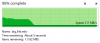Hi friends,
Does anyone know how to set/increase the memory size of the disk write cache? I've attached a picture showing that Server 2016 R2 limits it to 64 GB on my 128 GB machine. Windows 10 pro limits this to a much smaller value. It's definitely not 50% of RAM.
I've tried google and the power shell online guides - no luck. Any help would be greatly appreciated!
Thanks in advance!
Does anyone know how to set/increase the memory size of the disk write cache? I've attached a picture showing that Server 2016 R2 limits it to 64 GB on my 128 GB machine. Windows 10 pro limits this to a much smaller value. It's definitely not 50% of RAM.
I've tried google and the power shell online guides - no luck. Any help would be greatly appreciated!
Thanks in advance!
Attachments
-
44 KB Views: 54